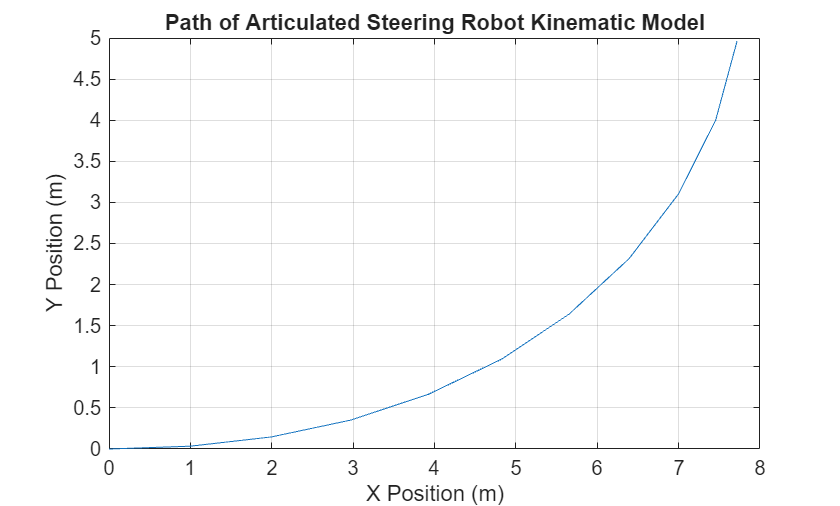articulatedSteeringKinematics
Description
Use the articulatedSteeringKinematics object to create a vehicle
model to simulate simplified vehicles dynamics for articulated steering vehicles such as
Load–Haul–Dump (LHD) vehicles, wheel loaders, and dump trucks. In these vehicles, all wheels
are non-steerable, and steering is achieved by articulating at the joint. This model
represents a vehicle with an articulated joint and two axles. The front axle is at an offset
of FrontAxleOffset from the articulated joint. The rear axle is at an
offset of RearAxleOffset from the articulated joint.
The state of the vehicle is defined as a four-element vector, [x
y
theta
gamma], with the coordinates of the middle of the front axle,
xy, specified in meters, the front body orientation,
theta, and the articulation or steering angle, gamma,
specified in radians. The articulation angle is defined as the front body steering relative to
the rear body. To compute the time derivative states for the model, use the derivative
function with input commands and the current robot state.
Creation
Syntax
Description
kinematicModel = articulatedSteeringKinematics
kinematicModel = articulatedSteeringKinematics(Name=Value)
Properties
Object Functions
derivative | Time derivative of vehicle state |
Examples
References
[1] Corke, P.I., and P. Ridley. “Steering Kinematics for a Center-Articulated Mobile Robot.” IEEE Transactions on Robotics and Automation 17, no. 2 (April 2001): 215–18. https://doi.org/10.1109/70.928568
Extended Capabilities
Version History
Introduced in R2025a