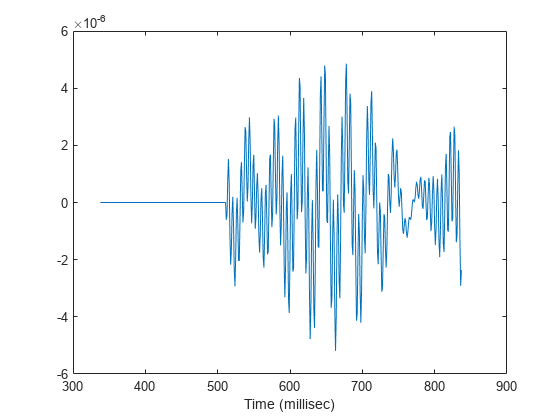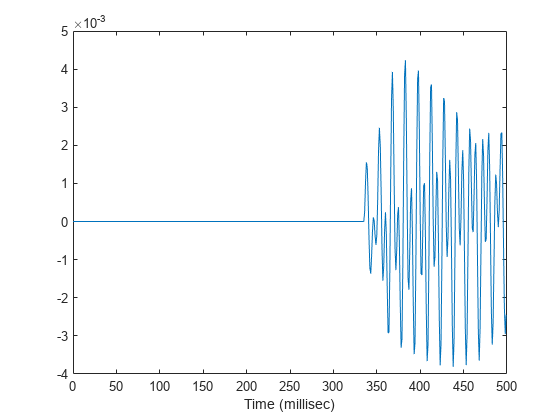phased.MultipathChannel
Propagate signals in multipath channel
Description
The phased.MultipathChannel
System object™ propagates a signal through a multipath channel. To run the object, you
must provide characteristics for each path: time delay, gain, Doppler factor, reflection
loss, and spreading loss.
For sonar applications, you can use the phased.IsoSpeedUnderwaterPaths
System object to generate channel path characteristics. You can also supply these
characteristics independently.
To model signal propagation through a multipath channel:
Create the
phased.MultipathChannelobject and set its properties.Call the object with arguments, as if it were a function.
To learn more about how System objects work, see What Are System Objects?
Creation
Description
propagator = phased.MultipathChannel
propagator = phased.MultipathChannelOperatingFrequency=40e3 sets the operating frequency to
40e3.
Properties
Usage
Description
propSig = propagator(sig,propPaths,dopplerFactor,absorptionLoss)propSig, propagated through a multipath
channel. sig is the input signal to the channel. The
propPaths matrix can describe one-way or two-way
propagation from the signal source position to the signal destination
position.
When you use this object for one-way propagation, the source refers to the origin of the signal and the destination refers to the receiver. You can use one-way propagation modeling to model passive sonar and underwater communications.
When you use this object for two-way propagation, the destination refers to the reflecting target, not the sonar receiver. A two-way path consists of a two identical one-way paths from source to target and back to receiver (collocated with the source). You can use two-way propagation to model active sonar systems.
Note
The object performs an initialization the first time the object is executed. This
initialization locks nontunable properties
and input specifications, such as dimensions, complexity, and data type of the input data.
If you change a nontunable property or an input specification, the System object issues an error. To change nontunable properties or inputs, you must first
call the release method to unlock the object.
Input Arguments
Output Arguments
Object Functions
To use an object function, specify the
System object as the first input argument. For
example, to release system resources of a System object named obj, use
this syntax:
release(obj)
Examples
References
[1] Urick, R.J. Principles of Underwater Sound, 3rd Edition. New York: Peninsula Publishing, 1996.
[2] Sherman, C.S. and J. Butler Transducers and Arrays for Underwater Sound. New York: Springer, 2007.
[3] Allen, J.B. and D. Berkely, “Image method for efficiently simulating small-room acoustics”, J. Acoust. Soc. Am, Vol 65, No. 4. April 1979.
Extended Capabilities
Version History
Introduced in R2017a