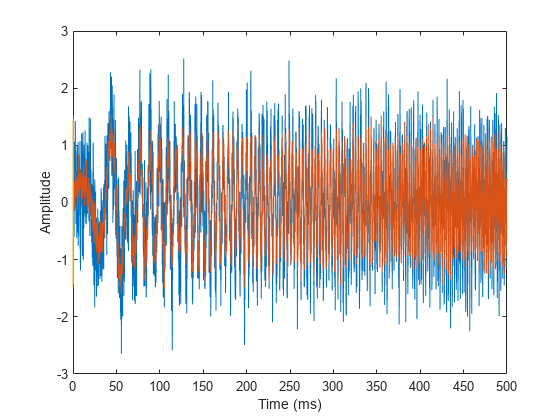phased.GSCBeamformer
Generalized sidelobe canceler beamformer
Description
The phased.GSCBeamformer
System object™ implements a generalized sidelobe cancellation (GSC) beamformer. A GSC
beamformer splits the incoming signals into two channels. One channel goes through a
conventional beamformer path and the second goes into a sidelobe canceling path. The algorithm
first pre-steers the array to the beamforming direction and then adaptively chooses filter
weights to minimize power at the output of the sidelobe canceling path. The algorithm uses
least mean squares (LMS) to compute the adaptive weights. The final beamformed signal is the
difference between the outputs of the two paths.
To compute the beamformed signal:
Create the
phased.GSCBeamformerobject and set its properties.Call the object with arguments, as if it were a function.
To learn more about how System objects work, see What Are System Objects?
Creation
Description
beamformer = phased.GSCBeamformerbeamformer, with default property values.
beamformer = phased.GSCBeamformer(Name,Value)beamformer, with each specified
property Name set to the specified Value. You can specify additional name-value pair
arguments in any order as
(Name1,Value1,...,NameN,ValueN).
Enclose each property name in single quotes.
Example: beamformer =
phased.GSCBeamformer('SensorArray',phased.ULA('NumElements',20),'SampleRate',300e3)
sets the sensor array to a uniform linear array (ULA) with default ULA property values
except for the number of elements. The beamformer has a sample rate of 300
kHz.
Properties
Usage
Description
Input Arguments
Output Arguments
Object Functions
To use an object function, specify the
System object as the first input argument. For
example, to release system resources of a System object named obj, use
this syntax:
release(obj)
Examples
Algorithms
References
[1] Griffiths, L. J., and Charles W. Jim. "An alternative approach to linearly constrained adaptive beamforming." IEEE Transactions on Antennas and Propagation, 30.1 (1982): 27-34.
[2] Van Trees, H. Optimum Array Processing. New York: Wiley-Interscience, 2002.
[3] Johnson, D.H., and Dan E. Dudgeon, Array Signal Processing, Englewood Cliffs: Prentice-Hall, 1993.
Extended Capabilities
Version History
Introduced in R2016b