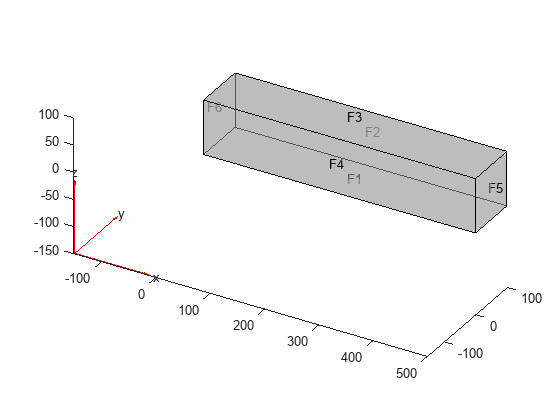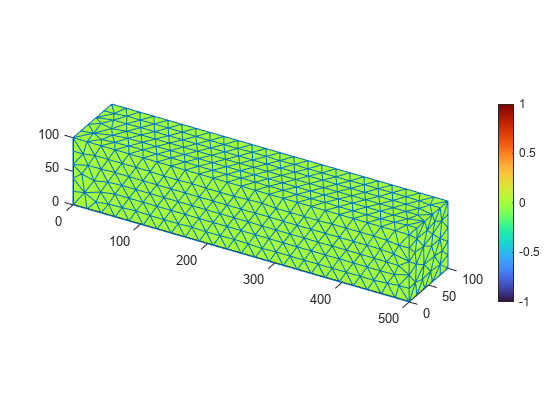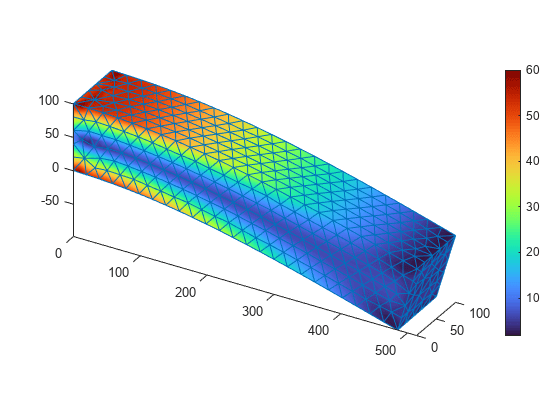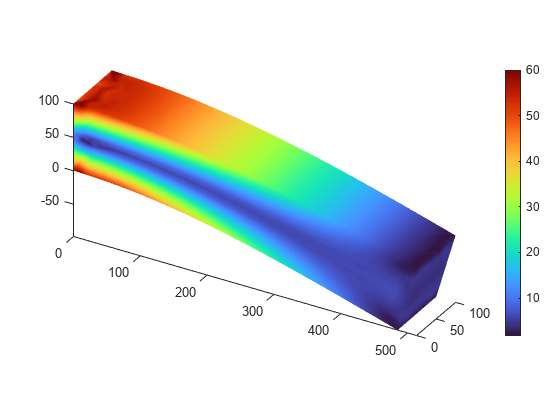pdeviz
Syntax
Description
pdeviz(
creates a MeshData,NodalData)PDEVisualization object and plots the data at the mesh nodes as
a surface plot. For details, see PDEVisualization Properties.
pdeviz(___, customizes
the plot appearance using one or more Name,Value)Name,Value arguments. Use
name-value arguments with any combination of arguments from the previous syntaxes.
pdeviz(figure,___) specifies the graphics container for
the PDEVisualization object. For example, you can plot the object in
Figure 3 by specifying pdeviz(figure(3), ___).
Examples
Input Arguments
Name-Value Arguments
Output Arguments
Version History
Introduced in R2021a