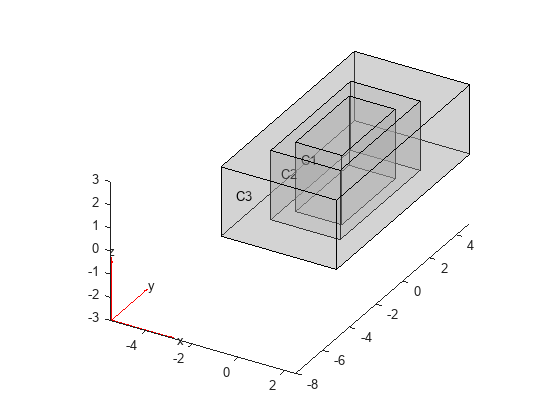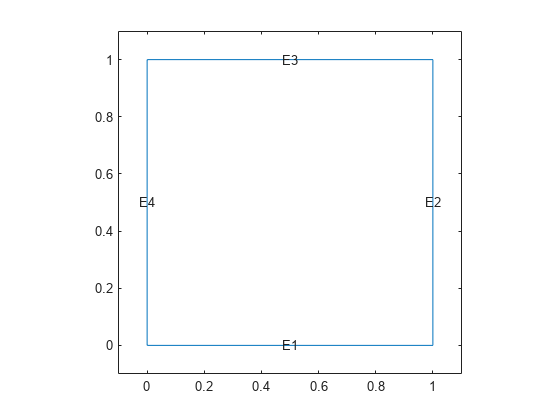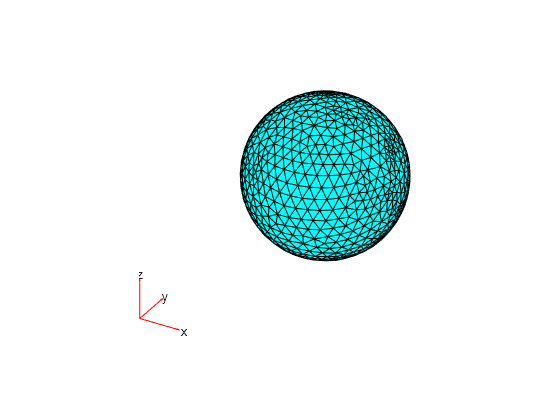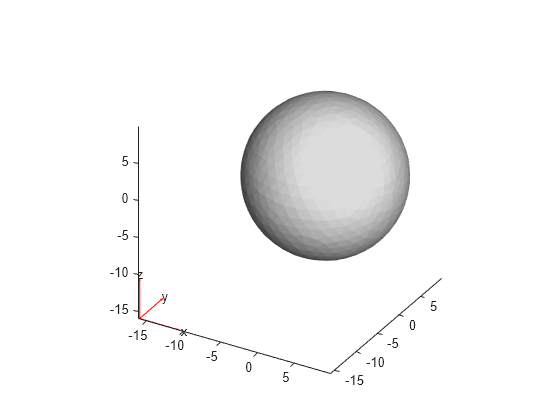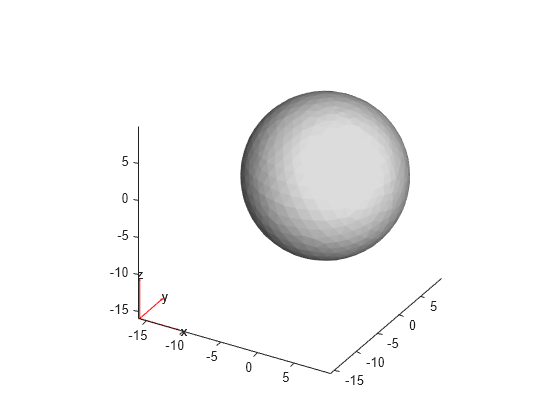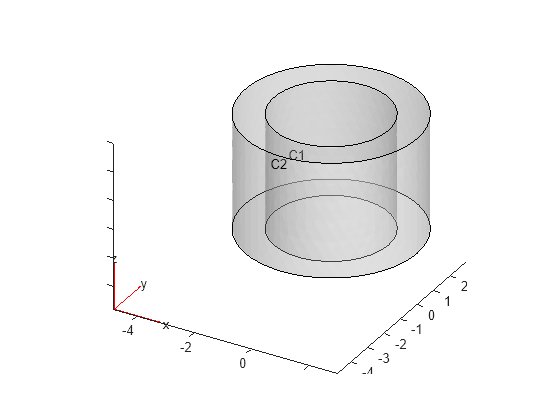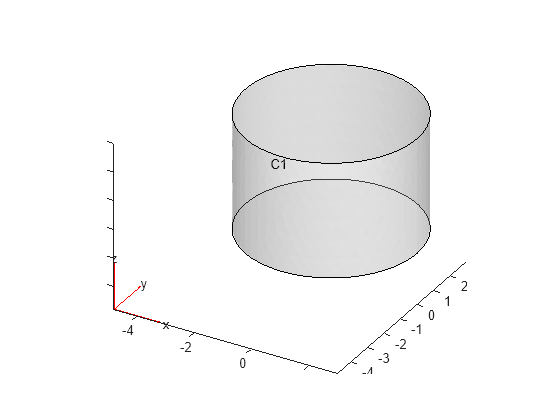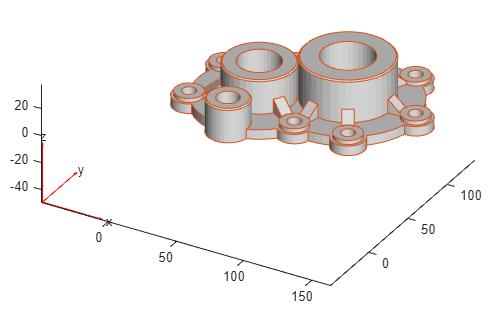fegeometry
Description
An fegeometry object contains a geometry for use
in a finite element analysis with an femodel
object.
Creation
Syntax
Description
gm = fegeometry(geometry,Name=Value)fegeometry object using one or more name-value arguments.
For this syntax, geometry must specify a path to an STL or STEP
file.
gm = fegeometry(mesh)fegeometry object from a mesh represented by an
FEMesh object. If the mesh data identifies multiple faces for a 2-D
geometry or multiple cells for a 3-D geometry, the resulting geometry contains
corresponding multiple faces or cells.
gm = fegeometry(___,ElementIDToRegionID)FEMesh
object or by nodes and elements.
ElementIDToRegionID specifies the domain IDs for each element of
the mesh.
Input Arguments
Name-Value Arguments
Properties
Object Functions
addCell | Combine two geometries by adding one inside a cell of another |
addFace | Fill void regions in 2-D and split cells in 3-D geometry |
addVertex | Add vertex on geometry boundary |
addVoid | Create void regions inside 3-D geometry |
cellEdges | Find edges belonging to boundaries of specified cells |
cellFaces | Find faces belonging to specified cells |
extrude | Vertically extrude 2-D geometry or specified faces of 3-D geometry |
faceEdges | Find edges belonging to specified faces |
facesAttachedToEdges | Find faces attached to specified edges |
generateMesh | Create triangular or tetrahedral mesh |
mergeCells | Merge geometry cells |
nearestEdge | Find edges nearest to specified point |
nearestFace | Find faces nearest to specified point |
pdegplot | Plot PDE geometry |
pdemesh | Plot PDE mesh |
rotate | Rotate geometry |
scale | Scale geometry |
translate | Translate geometry |
triangulation | Create triangulation object from
fegeometry |
Examples
Tips
For 3-D geometries symmetrical around an axis of rotation, you can speed up computations by simplifying a 3-D geometry to a 2-D geometry and setting the
PlanarTypeproperty offemodelto"axisymmetric". The axis of rotation is the vertical axis, x = 0. The x–axis represents the radial component, and the y–axis represents the axial component.
Version History
Introduced in R2023aSee Also
Functions
generateMesh|pdegplot|addCell|addFace|addVertex|addVoid|rotate|scale|translate|extrude|cellEdges|cellFaces|faceEdges|facesAttachedToEdges|nearestEdge|nearestFace