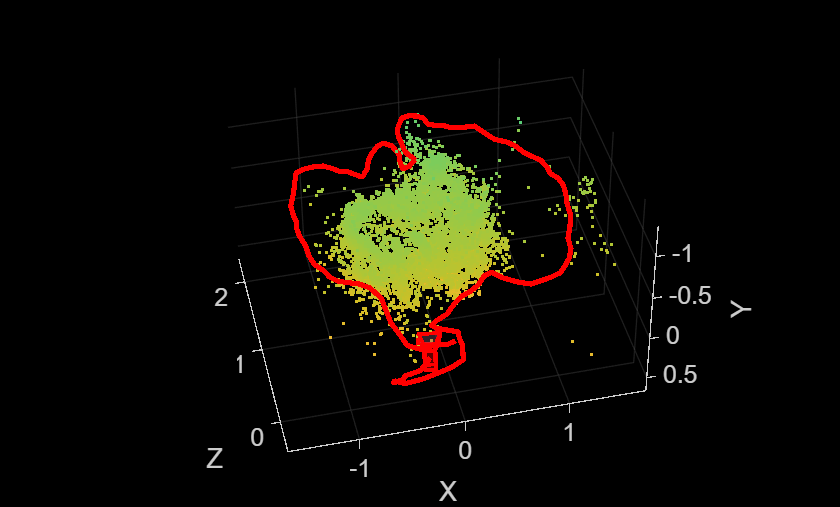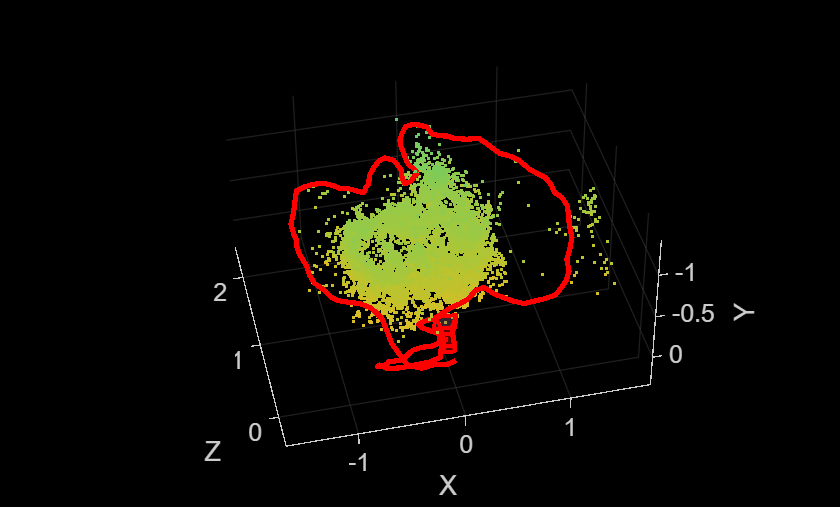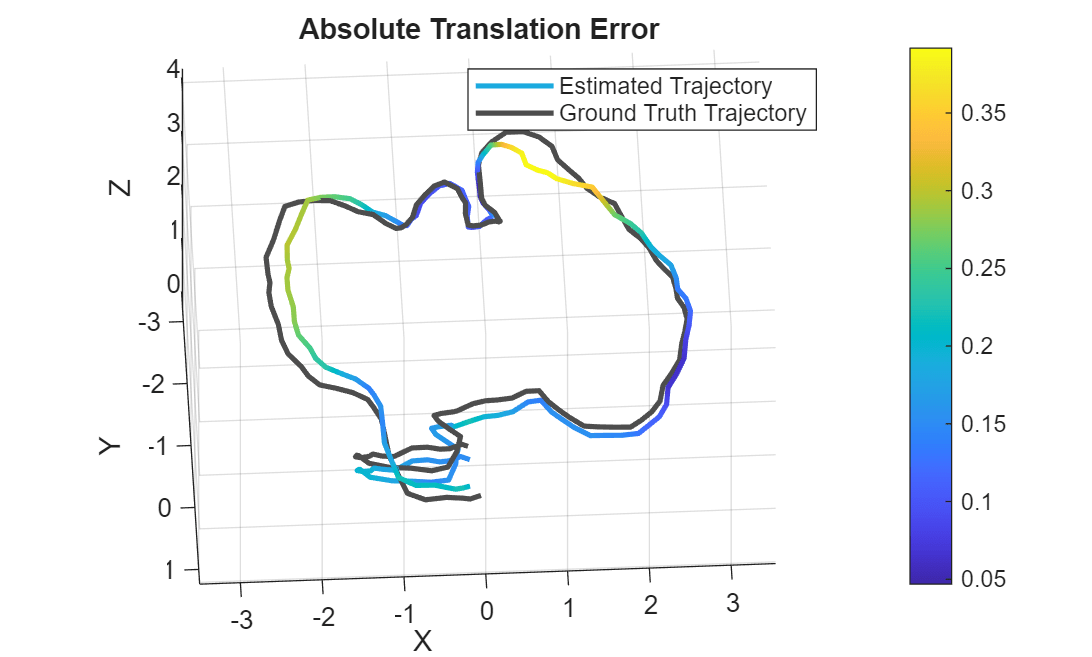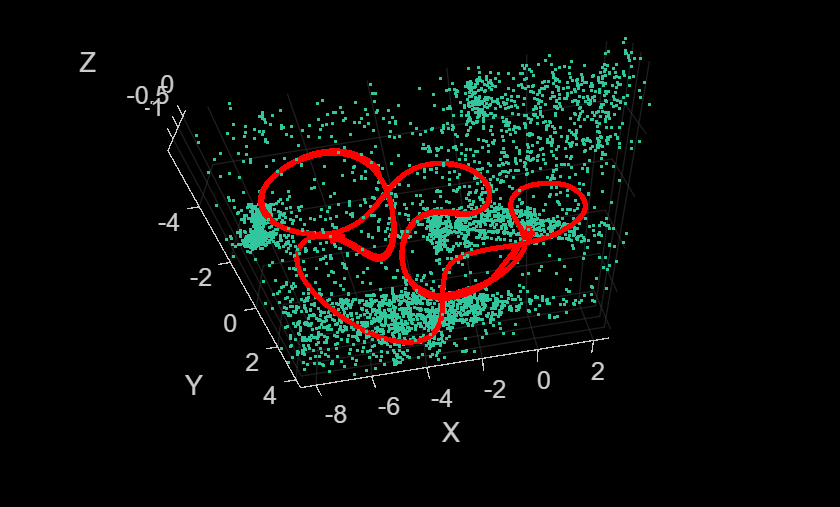monovslam
Visual simultaneous localization and mapping (vSLAM) and visual-inertial sensor fusion with monocular camera
Since R2025a
Description
Use the monovslam object to perform visual simultaneous
localization and mapping (vSLAM) and visual inertial SLAM (viSLAM) with a monocular camera.
The object extracts Oriented FAST and Rotated BRIEF (ORB) features from incrementally read
images, and then tracks those features to estimate camera poses, identify key frames, and
reconstruct a 3-D environment. The vSLAM algorithm also searches for loop closures using the
bag-of-features algorithm, and then optimizes the camera poses using pose graph optimization.
You can enhance the accuracy and robustness of the SLAM by integrating this object with IMU
data to perform visual-inertial sensor fusion. To learn more about visual SLAM, see Implement Visual SLAM in MATLAB (Computer Vision Toolbox).
Creation
Syntax
Description
vslam = monovslam(intrinsics)vslam, by using the camera
intrinsic parameters.
The monovslam object does not account for lens distortion. You can
use the specified undistortImage (Computer Vision Toolbox) function to undistort images
before adding them to the object.
The object represents 3-D map points and camera poses in world coordinates. The object
assumes the camera pose of the first key frame is an identity rigidtform3d (Image Processing Toolbox)
transform.
Note
The monovslam object runs on multiple threads internally, which can delay the processing of an image frame added by using the addFrame function. Additionally, the object running on multiple threads means the current frame the object is processing can be different than the recently added frame.
vslam = monovslam(intrinsics,imuParameters)vslam, by fusing the camera
input intrinsics with inertial measurement unit (IMU) readings.
vslam = monovslam(intrinsics,PropertyName=Value)MaxNumFeatures=850 sets the maximum number of ORB feature points to
extract from each image to 850.
Input Arguments
Properties
Object Functions
addFrame | Add image frame to visual SLAM object |
hasNewKeyFrame | Check if new key frame added in visual SLAM object |
checkStatus | Check status of visual SLAM object |
isDone | End-of-processing status for visual SLAM object |
mapPoints | Build 3-D map of world points |
poses | Absolute camera poses of key frames |
plot | Plot 3-D map points and estimated camera trajectory in visual SLAM |
reset | Reset visual SLAM object |
Examples
References
[1] Mur-Artal, Raul, J. M. M. Montiel, and Juan D. Tardos. “ORB-SLAM: A Versatile and Accurate Monocular SLAM System.” IEEE Transactions on Robotics 31, no. 5 (October 2015): 1147–63. https://doi.org/10.1109/TRO.2015.2463671.
[2] Galvez-López, D., and J. D. Tardos. “Bags of Binary Words for Fast Place Recognition in Image Sequences.” IEEE Transactions on Robotics, vol. 28, no. 5, Oct. 2012, pp. 1188–97. DOI.org (Crossref), https://doi.org/10.1109/TRO.2012.2197158.
Extended Capabilities
Version History
Introduced in R2025aSee Also
Objects
stereovslam|rgbdvslam(Computer Vision Toolbox) |factorGraph|factorIMUParameters|cameraIntrinsics(Computer Vision Toolbox) |imageDatastore
Topics
- Implement Visual SLAM in MATLAB (Computer Vision Toolbox)
- Performant and Deployable Monocular Visual SLAM (Computer Vision Toolbox)
- Monocular Visual Simultaneous Localization and Mapping (Computer Vision Toolbox)
- Monocular Visual-Inertial SLAM (Computer Vision Toolbox)