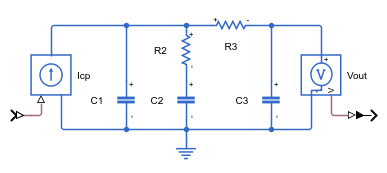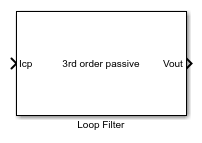circuitWizard
Description
Use the circuitWizard object to build a block from or perform
linear or switched circuit analysis of a circuit object. The circuit object is created from a
Simscape™ circuit diagram.
Creation
Syntax
Description
cktObj = circuitWizard(cktObj,"build","AnalogCircuit")cktObj object and places it in the
Simulink® model AnalogCircuit.
cktObj = circuitWizard(cktObj,"analyze")cktObj
object. For more information about how to construct the circuit object or set up the
analysis, see Simscape Automation Using Command Line Interface.
Properties
Examples
Version History
Introduced in R2025a