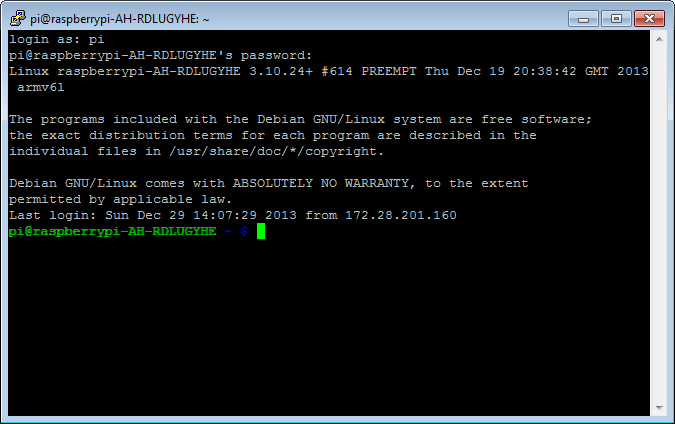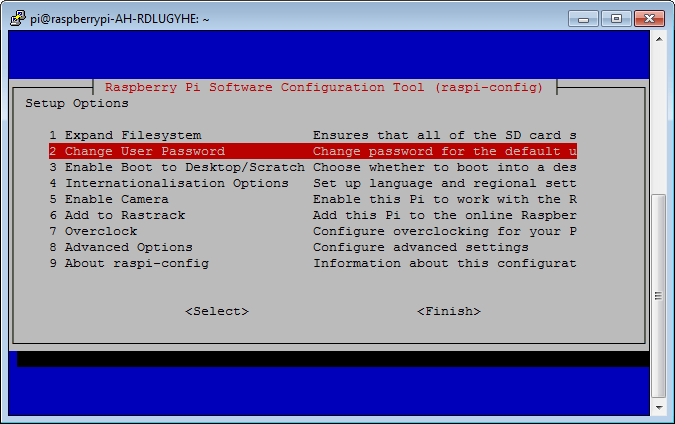openShell
Open terminal on host computer to use Linux shell on Raspberry Pi hardware
Add-On Required: This feature requires the MATLAB Support Package for Raspberry Pi Hardware add-on.
Syntax
Description
openShell( opens an SSH terminal on
your host computer that provides encrypted access to the Linux® command shell on the Raspberry Pi® hardware. When you are prompted, enter a user name and password. The
default user name and password are mypi)pi and
raspberry. This function is not supported in MATLAB®
Online™.
Note
Executing the openShell command in Linux or macOS platforms does not open a new SSH terminal. The SSH terminal
opens in MATLAB Command Window itself. Use the exit command to terminate
the SSH terminal session.