VideoWriter
Create object to write video files
Description
Use a VideoWriter object to create a video file from an
array or MATLAB® movie. The object contains information about the video and the properties
that control the output video. You can create a VideoWriter object
using the VideoWriter function, specify its properties, and then
write the video using object functions.
Creation
Description
Input Arguments
Filename, specified as a character vector or string scalar.
VideoWriter creates the file.
VideoWriter supports these file extensions.
| AVI file |
| Motion JPEG 2000 file |
| MPEG-4 file (systems with Windows® 7 or later, or macOS 10.7 and later) |
If you do not specify a valid file extension,
VideoWriter appends the extension
.avi, .mj2, or
.mp4, depending on the value of the
profile argument. If you do not specify a value
for profile, then VideoWriter
creates a Motion JPEG compressed AVI file with the extension
.avi.
Example: 'myFile.avi'
Example: '../dir/videos/myFile.mj2'
File type, specified as one of these.
Value of
profile | Description |
|---|---|
|
|
Motion JPEG 2000 file with lossless compression |
|
|
AVI file using Motion JPEG encoding |
|
|
Motion JPEG 2000 file |
|
| MPEG-4 file with H.264 encoding (systems with Windows 7 or later, or macOS 10.7 and later) |
|
|
Uncompressed AVI file with
|
|
|
Uncompressed AVI file with indexed video |
|
|
Uncompressed AVI file with grayscale video |
profile sets default values for video properties,
such as VideoCompressionMethod.
Properties
The VideoWriter object contains properties that control the
output video. You can create a VideoWriter object with properties
tailored to a specific format, such as 'Uncompressed AVI' or
'MPEG-4', by using the VideoWriter function
with a predefined profile. For example, you can create a
VideoWriter object with a Motion JPEG AVI
profile and assign a value to the Quality property.
v = VideoWriter('newfile.avi','Motion JPEG AVI'); v.Quality = 95;
After you call the open function on the
VideoWriter object, you cannot change the value of a property.
Therefore, modify property values before opening the video file for writing.
This property is read-only.
Number of color channels in each output video frame, specified as a positive integer:
Uncompressed AVI, Motion JPEG AVI, and MPEG-4 files have three color channels.
Indexed and grayscale AVI files have one color channel.
For Motion JPEG 2000 files, the number of channels depends on the input data to the
writeVideofunction: one for monochrome data or three for color data.
Data Types: double
Color information for video file, specified as a numeric matrix with three
columns and a maximum of 256 rows. Each row in the matrix defines one color
using an RGB triplet. An RGB triplet is a three-element row vector whose
elements specify the intensities of the red, green, and blue components of
the color. The intensities must be in the range
[0,1].
You can set the colormap explicitly before the call to
open, or by using the colormap
field of a movie frame structure at the time of writing the first
frame.
The Colormap property only applies to objects used for
writing indexed AVI files.
Example: colormap(summer(256))
Data Types: double | uint8
Target compression ratio, specified as an integer greater than 1. The compression ratio is the ratio between the number of bytes in the input image and the number of bytes in the compressed image. The video data is compressed as much as possible, up to the specified target.
CompressionRatio is available only for objects used for
writing Motion JPEG 2000 files. After you call open, you
cannot change the CompressionRatio value. If you
previously set LosslessCompression to
true, then setting
CompressionRatio generates an error.
Example: 5
Data Types: single | double | int8 | int16 | int32 | int64 | uint8 | uint16 | uint32 | uint64
This property is read-only.
Duration of the output file in seconds, specified as a scalar value.
Data Types: double
This property is read-only.
Type of file to write, specified as 'avi',
'mp4', or 'mj2'.
This property is read-only.
Name of file, specified as a character vector or string scalar.
This property is read-only.
Number of frames written to the video file, specified as an integer.
Data Types: double
Rate of video playback in frames per second, specified as a positive number.
After you call open, you cannot change the
FrameRate value. For a Windows machine, the value of FrameRate should not
be greater than 172 frames per second.
Example: 10
Data Types: single | double | int8 | int16 | int32 | int64 | uint8 | uint16 | uint32 | uint64
This property is read-only.
Height of each video frame in pixels, specified as a scalar. The
writeVideo method sets values for
Height and Width based on the
dimensions of the first frame.
MPEG-4 files require frame dimensions that are divisible by two. If the
input frame height for an MPEG-4 file is not an even number, then
VideoWriter pads the frame with a row of black pixels
at the bottom. For MPEG-4 files on Windows systems, the allowed value depends on the version of
Windows.
Data Types: double
Lossless compression, specified as a numeric or logical
1 (true) or 0
(false). The LosslessCompression
property is available only for objects used for writing Motion JPEG 2000
files.
If LosslessCompression is true,
then:
The
writeVideofunction writes data so that the decompressed data is identical to the input data.VideoWriterignores any specified value forCompressionRatio.
After you call open, you cannot change the
LosslessCompression value.
By default, LosslessCompression is
false for the 'Motion JPEG 2000'
profile and true for the 'Archival'
profile.
Bit depth for Motion JPEG 2000 files, specified as an integer in the range
[1,16]. The bit depth is the number of
least-significant bits in the input image data
MJ2BitDepth is available only for objects used for
writing Motion JPEG 2000 files. If you do not specify a value before calling
the open method, then VideoWriter sets
the bit depth based on the input data type. For example, if the input data
to writeVideo is an array of uint8 or
int8 values, then MJ2BitDepth is
8.
Example: 8
Data Types: single | double | int8 | int16 | int32 | int64 | uint8 | uint16 | uint32 | uint64
This property is read-only.
Full path to the video file, specified as a character vector or string scalar.
Video quality, specified as an integer in the range,
[0,100]. Higher quality numbers result in higher
video quality and larger file sizes. Lower quality numbers result in lower
video quality and smaller file sizes.
Quality is available only for objects associated with
the MPEG-4 or Motion JPEG AVI profile.
After you call open, you cannot change the
Quality value.
Example: 50
Data Types: single | double | int8 | int16 | int32 | int64 | uint8 | uint16 | uint32 | uint64
This property is read-only.
Number of bits per pixel in each output video frame, specified as a numeric scalar.
AVI files with truecolor video, Motion JPEG AVI, and MPEG-4 files have 24 bits per pixel (8 bits for each of three color bands).
Indexed and grayscale AVI files have 8 bits per pixel.
For Motion JPEG 2000 files, the number of bits per pixel depends on the
value of MJ2BitDepth and the number of bands of image
data. For example, if the input data to writeVideo is a
three-dimensional array of uint16 or
int16 values, then the default value of
MJ2BitDepth is 16, and
VideoBitsPerPixel is 48 (three
times the bit depth).
Data Types: double
This property is read-only.
Type of video compression, specified as 'None',
'H.264', 'Motion JPEG', or
'Motion JPEG 2000'.
This property is read-only.
MATLAB representation of the video format, specified as a character vector or string scalar.
For file types other than Motion JPEG 2000 files,
VideoWriter sets VideoFormat to
one of the values in this table.
|
Video Format |
Value of |
|---|---|
|
Uncompressed AVI, Motion JPEG AVI, or MPEG-4 files | 'RGB24' |
|
AVI files with indexed video | 'Indexed' |
|
AVI files with grayscale video | 'Grayscale' |
For Motion JPEG 2000 files, VideoWriter sets the
VideoFormat based on the value of
MJ2BitDepth and the format of the input image data to
the writeVideo method. For example, if you do not specify
the MJ2BitDepth property, then
VideoWriter sets the format as shown here.
|
Format of Image Data |
Value of |
|---|---|
Single-band uint8 | 'Mono8' |
Single-band int8 | 'Mono8 Signed' |
Single-band uint16 | 'Mono16' |
Single-band int16 | 'Mono16 Signed' |
Three-banded uint8 | 'RGB24' |
Three-banded int8 | 'RGB24 Signed' |
Three-banded uint16 | 'RGB48' |
Three-banded int16 | 'RGB48 Signed' |
This property is read-only.
Width of each video frame in pixels, specified as a numeric scalar. The
writeVideo function sets values for
Height and Width based on the
dimensions of the first frame.
MPEG-4 files require frame dimensions that are divisible by two. If the
input frame width for an MPEG-4 file is not an even number, then
VideoWriter pads the frame with a column of black
pixels along the right side. For MPEG-4 files on Windows systems, the allowed value depends on the version of
Windows.
Data Types: double
Object Functions
open | Open file for writing video data |
close | Close file after writing video data |
writeVideo | Write video data to file |
VideoWriter.getProfiles | Profiles and file formats that VideoWriter supports |
Examples
Write a video to a file by creating an array with random data, making a VideoWriter object for the output file, and then writing the array to the video.
Create a 300-by-300 matrix of data.
A = rand(300);
Create a VideoWriter object to write a Motion JPEG AVI file named newfile.avi and open the object for writing.
v = VideoWriter("newfile.avi");
open(v)Write the matrix of data A to the video file.
writeVideo(v,A)
Close the VideoWriter object.
close(v)
Create a video object with a specified profile, make an array containing an RGB image, and then write the array into a video file.
Create a VideoWriter object for a new uncompressed AVI file for RGB24 video.
v = VideoWriter("newfile.avi","Uncompressed AVI");
Open the file for writing.
open(v)
Create an array containing data from the sample still image, peppers.png. Write the image in A to the video file.
A = imread("peppers.png");
writeVideo(v,A)Close the VideoWriter object.
close(v)
Set up the axes and figure properties to generate frames for the video.
Z = peaks; surf(Z); axis tight manual
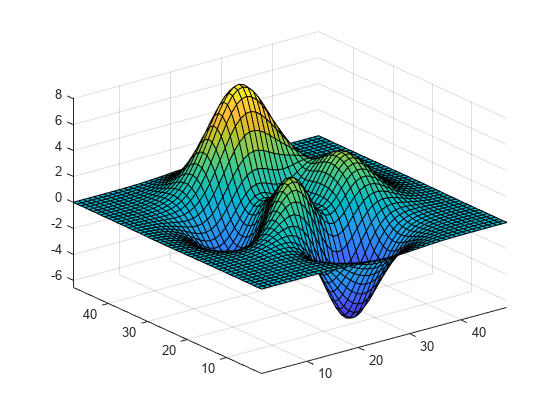
set(gca,"NextPlot","replacechildren")
Create a VideoWriter object for the output video file and open the object for writing.
v = VideoWriter("peaks.avi");
open(v)Generate a set of frames, get each frame from the figure, and then write each frame to the file.
for k = 1:20 surf(sin(2*pi*k/20)*Z,Z) frame = getframe(gcf); writeVideo(v,frame) end
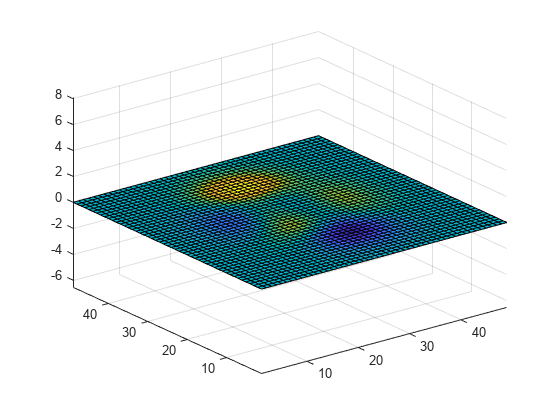
Close the VideoWriter object.
close(v)
Extended Capabilities
This function fully supports thread-based environments. For more information, see Run MATLAB Functions in Thread-Based Environment.
Version History
Introduced in R2010bYou can run VideoWriter in the background using MATLAB
backgroundPool.
Pixel value differences might exist between JPEG 2000 images in R2021b and previous versions of MATLAB.
See Also
MATLAB Command
You clicked a link that corresponds to this MATLAB command:
Run the command by entering it in the MATLAB Command Window. Web browsers do not support MATLAB commands.
Select a Web Site
Choose a web site to get translated content where available and see local events and offers. Based on your location, we recommend that you select: .
You can also select a web site from the following list
How to Get Best Site Performance
Select the China site (in Chinese or English) for best site performance. Other MathWorks country sites are not optimized for visits from your location.
Americas
- América Latina (Español)
- Canada (English)
- United States (English)
Europe
- Belgium (English)
- Denmark (English)
- Deutschland (Deutsch)
- España (Español)
- Finland (English)
- France (Français)
- Ireland (English)
- Italia (Italiano)
- Luxembourg (English)
- Netherlands (English)
- Norway (English)
- Österreich (Deutsch)
- Portugal (English)
- Sweden (English)
- Switzerland
- United Kingdom (English)