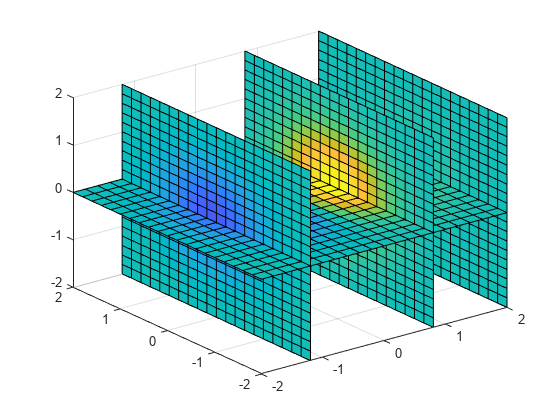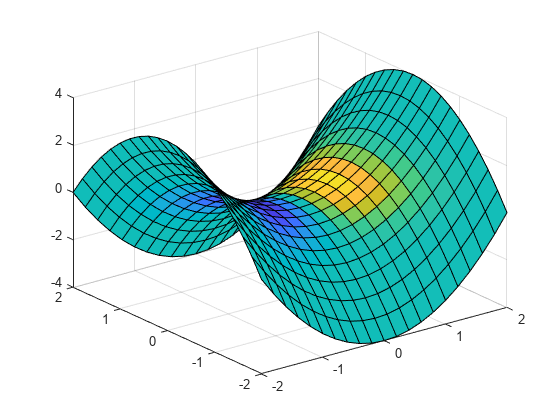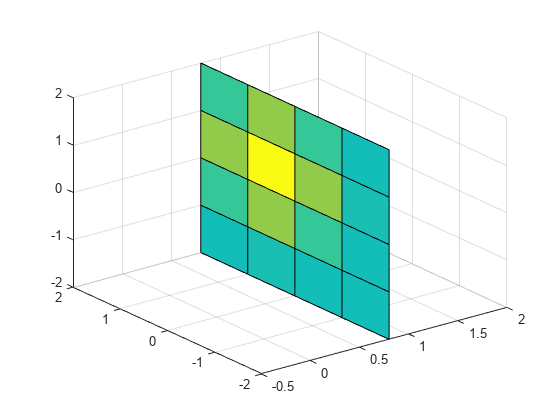slice
Volume slice planes
Syntax
Description
slice(draws
slices for the volumetric data X,Y,Z,V,xslice,yslice,zslice) V. Specify
X,Y, and Z as the
coordinate data. Specify xslice, yslice,
and zslice as the slice locations using one of these forms:
To draw one or more slice planes that are orthogonal to a particular axis, specify the slice arguments as a scalar or vector.
To draw a single slice along a surface, specify all the slice arguments as matrices that define a surface.
slice(___,specifies
the interpolation method, where method) method can be
'linear' (the default), 'cubic', or
'nearest'. Use this option with any of the input arguments in
previous syntaxes.
slice( plots into the
specified axes, instead of the current axes (ax,___)gca).
s = slice(___)Surface objects created. slice returns one
Surface object for each slice.
Examples
Input Arguments
Extended Capabilities
Version History
Introduced before R2006a
See Also
meshgrid | contourslice | isosurface | interp3 | obliqueslice (Image Processing Toolbox)