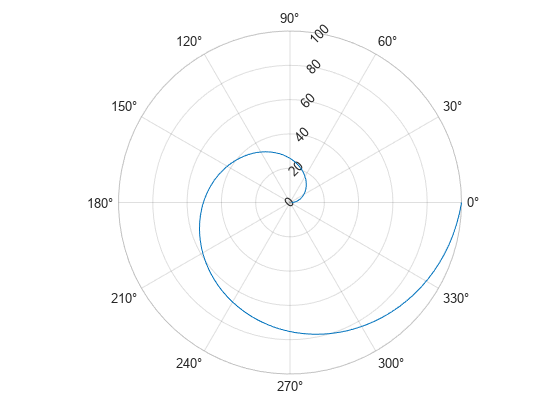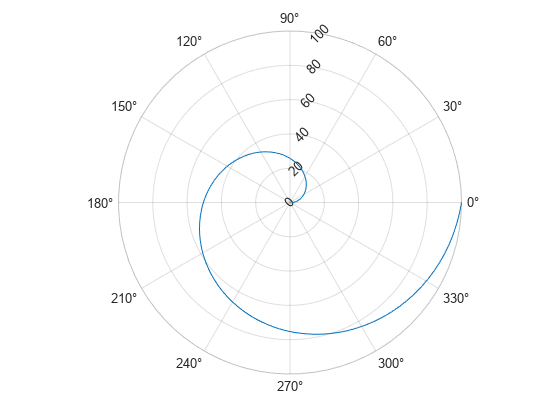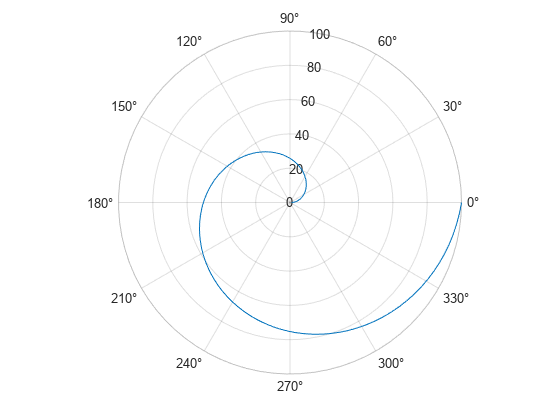rtickangle
Rotate r-axis tick labels
Description
rtickangle( rotates
the r-axis tick labels for the current axes to
the specified angle in degrees, where angle)0 is horizontal.
Specify a positive value for counterclockwise rotation or a negative
value for clockwise rotation.
ang = rtickangle
Examples
Input Arguments
Algorithms
The rtickangle function sets and queries
the RTickLabelRotation property of the axes
object.
Version History
Introduced in R2016b