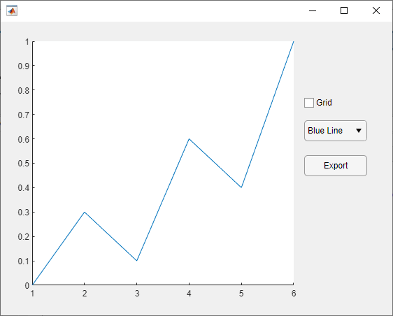exportapp
Capture app as image or PDF
Syntax
Description
exportapp(
exports the contents of the figure specified by fig,filename)fig and stores it in
the file specified by filename. The figure must be created with either
the uifigure function or App Designer. All graphical content is
captured, including UI components. The supported file types are JPEG, PNG, TIFF, and
PDF.
Examples
Input Arguments
Limitations
Exporting Web Apps (MATLAB Compiler) is not supported.
Exporting an app as a PDF file is not supported in the Live Editor.