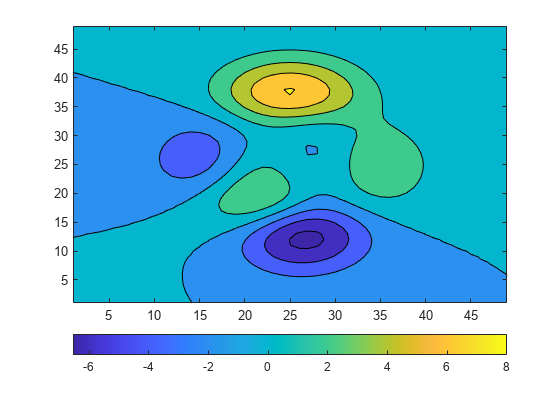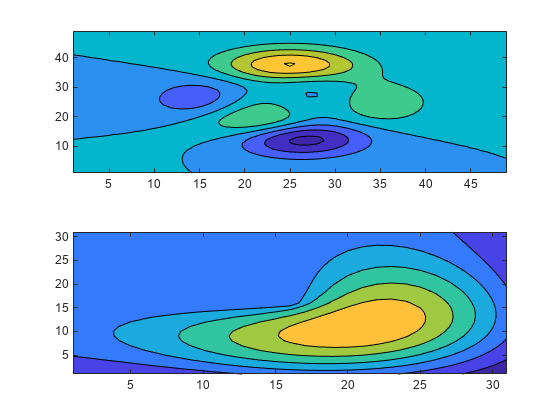colorbar
Colorbar showing color scale
Syntax
Description
colorbar displays a vertical colorbar to the right of the
current axes or chart. Colorbars display the current colormap and indicate the
mapping of data values into the colormap.
colorbar( displays the
colorbar in a specific location such as location)'northoutside'. Not
all types of charts support modifying the colorbar location.
colorbar(___,
modifies the colorbar appearance using one or more name-value pair arguments.
For example, Name,Value)'Direction','reverse' reverses the color scale.
Specify Name,Value as the last pair of arguments in any of
the previous syntaxes. Not all types of charts support modifying the colorbar
appearance.
colorbar(
adds a colorbar to the axes or chart specified by target,___)target.
Specify the target axes or chart as the first argument in any of the previous
syntaxes.
c = colorbar(___) returns the ColorBar object. You can use this object to set
properties after creating the colorbar. Specify the return argument
c with any of the previous syntaxes.
Examples
Input Arguments
Name-Value Arguments
Tips
To add a text description along the colorbar, access the underlying text object using the
Labelproperty of the colorbar.c.Label.String = 'My Colorbar Label';To change the label appearance, such as the font style or color, set other text properties. For a list of properties, see Text Properties. For example, this code changes the font size.
c.Label.FontSize = 12;
Adding a colorbar might resize the axes to accommodate the colorbar.
If an axes does not exist, then the
colorbarfunction creates a blank axes and displays a colorbar with the default colormap.You can use
colorbar('delete')orcolorbar('hide')instead ofcolorbar('off')to delete all colorbars in the current axes. All of these commands are equivalent.