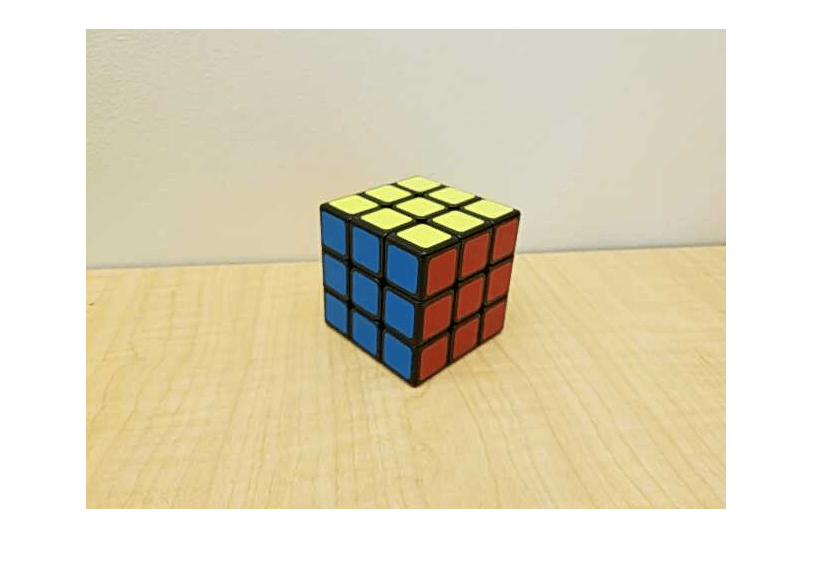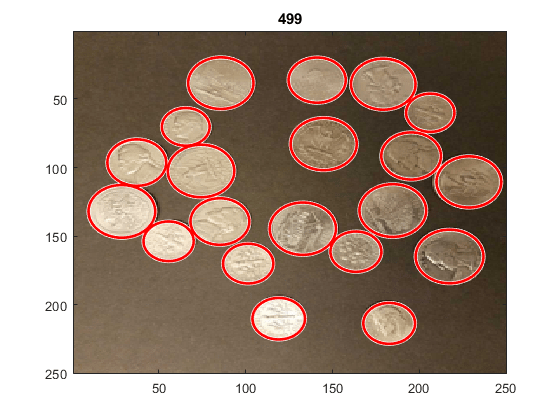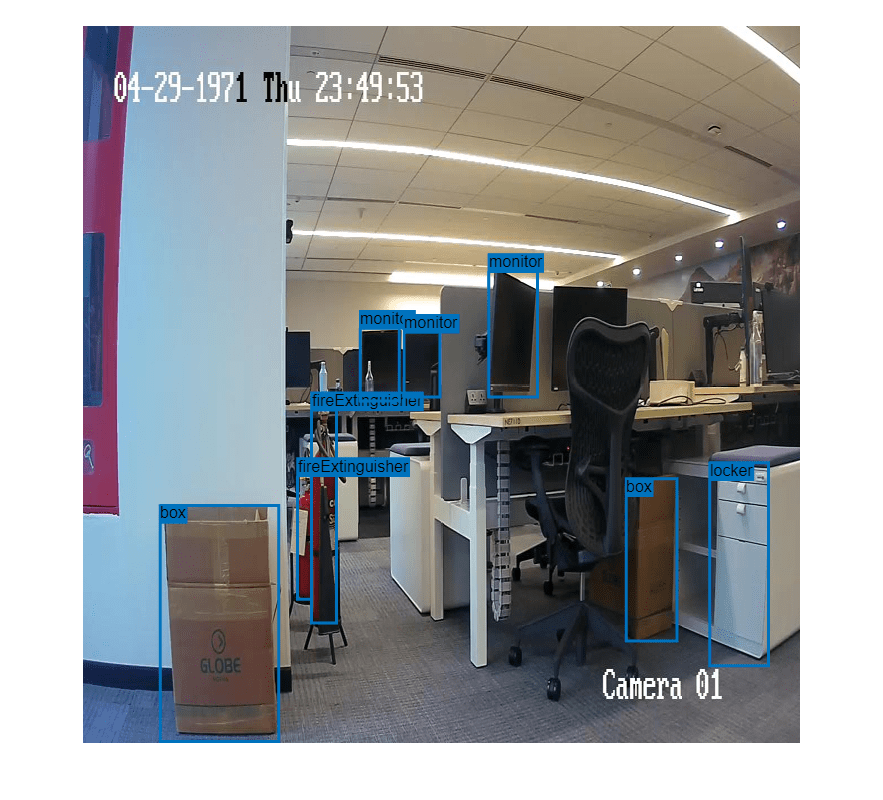Image Acquisition
Create a connection to an IP camera using the ipcam object. To create the object,
you need the URL of the camera. If the camera requires authentication, specify a user
name and password. The URL must either be Motion JPEG (mjpeg) over HTTP/RTSP or H.264
over RTSP streams.
Use the snapshot function to acquire images from an IP camera.
You can acquire a single image or set up a loop to acquire multiple images. Use the
preview function to test the camera stream.
For examples showing how to connect and tips for finding the IP camera URL and stream Codec, see Connect to IP Cameras.
Functions
ipcam | Create ipcam object to acquire images from an IP
camera |
preview | Preview live video data from IP camera |
snapshot | Acquire single image frame from an IP camera |
closePreview | Close IP camera preview window |
Topics
- Find IP Camera URL
Find the URL of your IP Camera.
- Set Properties for IP Camera Acquisition
Set device specific properties of the IP camera during or after object creation and using the
webreadfunction. - Acquire Images from IP Cameras
Learn how to use the
snapshotfunction to acquire one image frame from an IP camera and display it. - Acquire IP Camera Images in a Loop and Create an AVI File
Acquire multiple image frames from an IP camera, and log the images to an AVI file using MATLAB® VideoWriter.