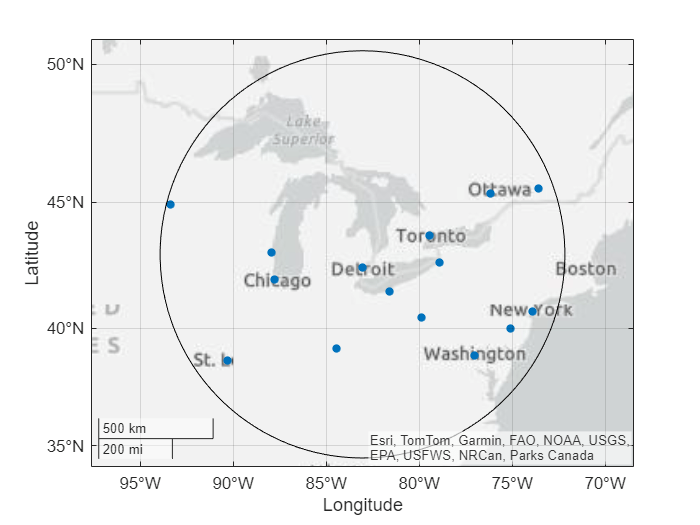geoclip
Description
clipped = geoclip(shape,latlim,lonlim)shape, the latitude limits
using latlim, and the longitude limits using
lonlim.
To crop raster data that is represented by an array and a geographic raster reference
object, use the geocrop function
instead.
clipped = geoclip(shape,clipperPolygon)
Examples
Input Arguments
Output Arguments
Tips
If you clip a shape within a geospatial table, the function does not modify any attributes of the table.
If you do not know the latitude and longitude limits you want, you can open and explore a geographic axes by using the
geoaxesfunction. Return the limits of the axes by using thegeolimitsfunction or interactively select the southwest and northeast corners of a bounding box by using theginputfunction.