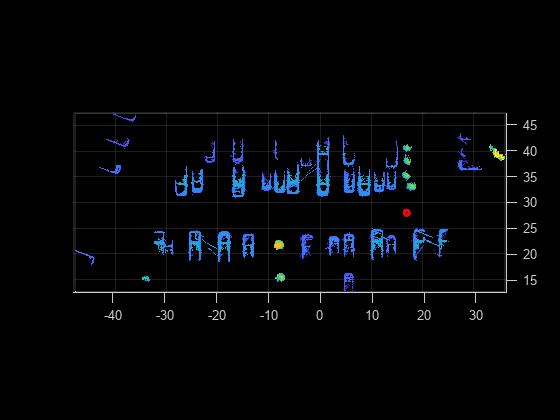pcmapsegmatch
Map of segments and features for localization and loop closure detection
Since R2021a
Description
The pcmapsegmatch object creates a map of segments and features,
and uses the segment matching (SegMatch [1]) algorithm for place recognition.
This segment matching approach is robust to dynamic obstacles and reliable on large scale
environments. The object stores the features, and segments, and their corresponding view IDs.
Use the view IDs to link the features to a view in the point cloud view set object, pcviewset, for map
building. pcmapsegmatch implements feature matching using eigenvalue-based
features. It uses the Euclidean distance between segment features to find segment
matches.
Creation
Description
sMap = pcmapsegmatchpcmapsegmatch object. Use the addView object
function to add views and their corresponding segments and features to the map.
sMap = pcmapsegmatch('CentroidDistance',dist)dist, are not added to the map.
dist is specified as a positive scalar with a default value of
0.1.
Properties
Object Functions
addView | Add view to map |
deleteView | Delete view from map |
findView | Retrieve feature and segment indices corresponding to map view |
hasView | Check if view is in the map |
deleteSegments | Delete all segments in map |
findPose | Find absolute pose in map that aligns segment matches |
updateMap | Update centroid and point cloud segment locations in map |
selectSubmap | Select submap within map |
isInsideSubmap | Check if query position is inside selected submap |
show | Visualize the point cloud segments in the map |
Examples
References
[1] Dube, Renaud, Daniel Dugas, Elena Stumm, Juan Nieto, Roland Siegwart, and Cesar Cadena. “SegMatch: Segment Based Place Recognition in 3D Point Clouds.” In 2017 IEEE International Conference on Robotics and Automation (ICRA), 5266–72. Singapore, Singapore: IEEE, 2017. https://doi.org/10.1109/ICRA.2017.7989618.
Version History
Introduced in R2021a
See Also
Functions
segmentLidarData|segmentGroundFromLidarData|pcsegdist|pcshowMatchedFeatures|extractEigenFeatures