imresize3
Resize 3-D volumetric intensity image
Syntax
Description
B = imresize3(V,[numrows
numcols numplanes])B that has the number of rows, columns, and
planes specified by the 3-element vector [numrows numcols
numplanes].
B = imresize3(___,Name=Value)
Examples
Read MRI volume into the workspace.
s = load('mri');
mriVolumeOriginal = squeeze(s.D);
sizeO = size(mriVolumeOriginal);Visualize the volume.
figure; slice(double(mriVolumeOriginal),sizeO(2)/2,sizeO(1)/2,sizeO(3)/2); shading interp, colormap gray; title('Original');
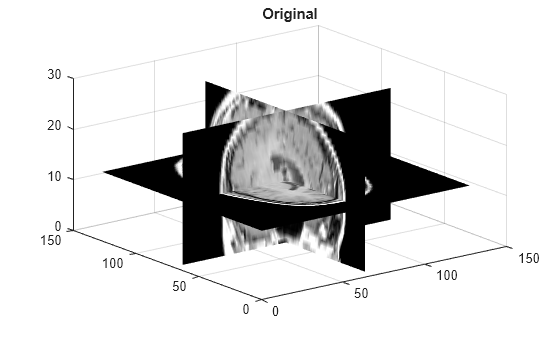
Resize the volume, reducing the size of all dimensions by one-half. This example uses the default interpolation method and antialiasing.
mriVolumeResized = imresize3(mriVolumeOriginal, 0.5); sizeR = size(mriVolumeResized);
Visualize the resized volume.
figure; slice(double(mriVolumeResized),sizeR(2)/2,sizeR(1)/2,sizeR(3)/2); shading interp, colormap gray; title('Resized');
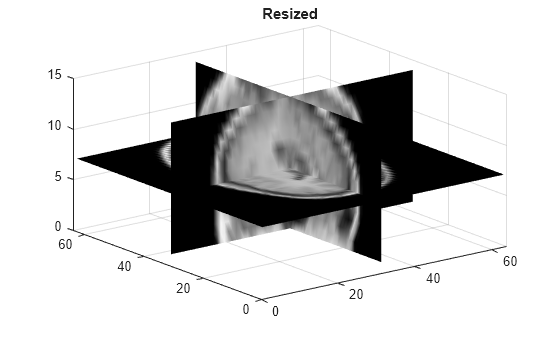
Input Arguments
Volume to be resized, specified as a 3-D numeric array or 3-D categorical array.
Data Types: single | double | int8 | int16 | int32 | uint8 | uint16 | uint32 | categorical
Scale factor, specified as a numeric scalar.
If
scaleis less than 1, then the output image is smaller than the input volume.If
scaleis greater than 1, then the output image is larger than the input volume.
imresize3 applies the scale factor to each dimension
in the volume. To apply a different resize factor to each dimension, use the
Scale name-value argument.
Data Types: single | double | int8 | int16 | int32 | int64 | uint8 | uint16 | uint32 | uint64
Size of output volume, specified as a 3-element vector of positive integers in the form
[rows columns planes]. If you specify one numeric
value and the other two values as NaNs, then
imresize3 computes the other two elements
automatically to preserve the aspect ratio.
Data Types: single | double
Interpolation method, specified as one of the values in the following table that identifies a general method or a named interpolation kernel.
| Method | Description |
|---|---|
| Nearest-neighbor interpolation. Nearest-neighbor interpolation is the only interpolation method supported for categorical images and it is the default method for images of this type. |
| Linear interpolation |
| Cubic interpolation. Cubic interpolation is the default for numeric volumes. Note Cubic interpolation can produce pixel values outside the original range. |
| Interpolation Kernel | Description |
"box" | Box-shaped kernel. The box-shaped kernel is the only interpolation kernel supported for categorical images. |
"triangle" | Triangular kernel (equivalent to "linear") |
"lanczos2" | Lanczos-2 kernel |
"lanczos3" | Lanczos-3 kernel |
Data Types: char | string
Name-Value Arguments
Specify optional pairs of arguments as
Name1=Value1,...,NameN=ValueN, where Name is
the argument name and Value is the corresponding value.
Name-value arguments must appear after other arguments, but the order of the
pairs does not matter.
Example: B = imresize3(V,0.25,Antialiasing=false) specifies not
to perform antialiasing when shrinking the volume.
Before R2021a, use commas to separate each name and value, and enclose
Name in quotes.
Example: B = imresize3(V,0.25,"Antialiasing",false)
Perform antialiasing when shrinking the volume, specified as
a numeric or
logical 1 (true) or 0
(false).
If
methodis"nearest", then the default value ofAntialiasingisfalse.If the interpolation
methodis the"box"interpolation kernel and the input volume is categorical, then the default value ofAntialiasingisfalse.For all other interpolation methods, the default value of
Antialiasingistrue.
Data Types: logical
Interpolation method, specified as a string scalar or character vector. For details, see
method.
Data Types: char | string
Size of the output volume, specified as a 3-element vector of positive integers of the form
[rows cols planes].
Data Types: single | double | int8 | int16 | int32 | int64 | uint8 | uint16 | uint32 | uint64
Resize scale factor, specified as a positive number or 3-element
vector of positive numbers. If you specify a scalar, then
imresize3 applies the same scale factor to each
dimension in the volume. If you specify a 3-element vector, then
imresize3 applies a different scale value to
each dimension.
Data Types: single | double | int8 | int16 | int32 | int64 | uint8 | uint16 | uint32 | uint64
Output Arguments
Resized volume, returned as an array of the same data type as the input volume,
V.
Extended Capabilities
Usage notes and limitations:
imresize3supports the generation of C and C++ code (requires MATLAB® Coder™). For more information, see Code Generation for Image Processing.The
methodargument and any name-value arguments must be compile-time constants.Input images of data type
categoricalare not supported.
This function fully supports thread-based environments. For more information, see Run MATLAB Functions in Thread-Based Environment.
Version History
Introduced in R2017aimresize3 now supports the generation of
C code (requires MATLAB
Coder).
imresize3 now supports thread-based
environments.
MATLAB Command
You clicked a link that corresponds to this MATLAB command:
Run the command by entering it in the MATLAB Command Window. Web browsers do not support MATLAB commands.
Select a Web Site
Choose a web site to get translated content where available and see local events and offers. Based on your location, we recommend that you select: .
You can also select a web site from the following list
How to Get Best Site Performance
Select the China site (in Chinese or English) for best site performance. Other MathWorks country sites are not optimized for visits from your location.
Americas
- América Latina (Español)
- Canada (English)
- United States (English)
Europe
- Belgium (English)
- Denmark (English)
- Deutschland (Deutsch)
- España (Español)
- Finland (English)
- France (Français)
- Ireland (English)
- Italia (Italiano)
- Luxembourg (English)
- Netherlands (English)
- Norway (English)
- Österreich (Deutsch)
- Portugal (English)
- Sweden (English)
- Switzerland
- United Kingdom (English)