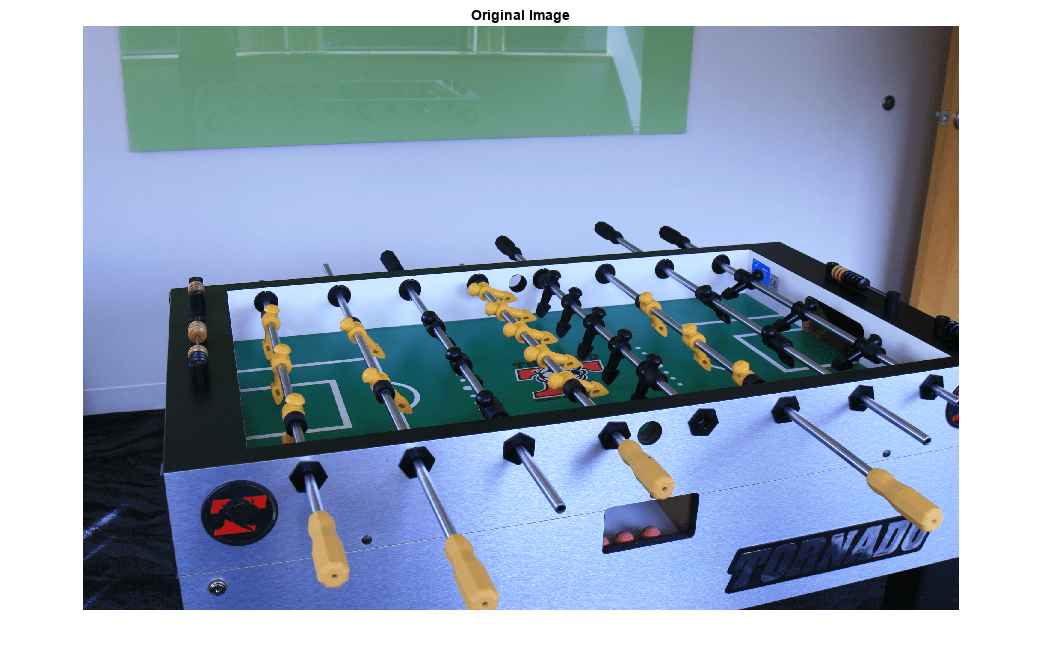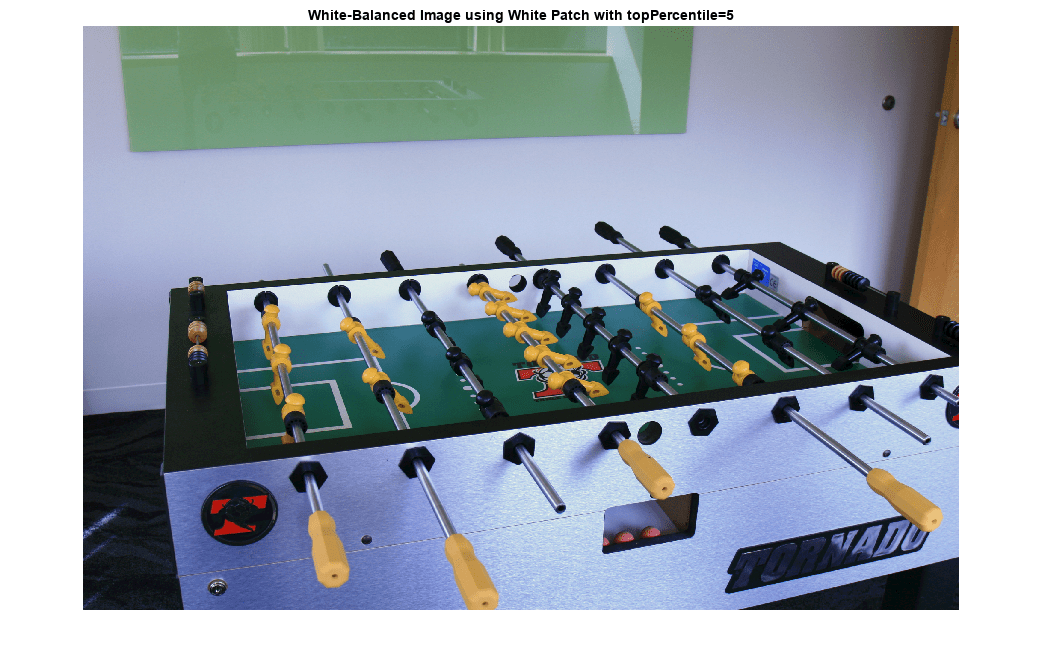illumwhite
Estimate illuminant using White Patch Retinex algorithm
Syntax
Description
illuminant = illumwhite(A)A by assuming
that the top 1% brightest red, green, and blue values represent the color
white.
illuminant = illumwhite(A,topPercentile)topPercentile percentage
brightest red, green, and blue values.
illuminant = illumwhite(___,Mask=mask)
Examples
Input Arguments
Output Arguments
References
[1] Ebner, Marc. "White Patch Retinex." Color Constancy. Chichester, West Sussex: John Wiley & Sons, 2007.
Version History
Introduced in R2017b
See Also
whitepoint | chromadapt | illumgray | illumpca | lin2rgb | rgb2lin