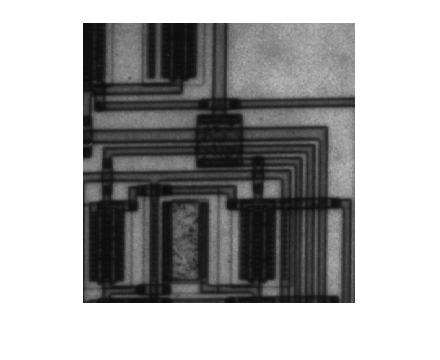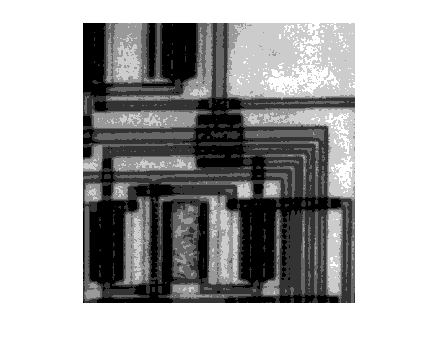graycomatrix
Create gray-level co-occurrence matrix from image
Description
glcm = graycomatrix(I)I.
graycomatrix creates the GLCM by calculating how often a pixel with gray
level (grayscale intensity) value i occurs horizontally
adjacent to a pixel with the value j. Each element
(i,j) in glcm specifies the number of
times that the pixel with value i occurred horizontally
adjacent to a pixel with value j.
glcm = graycomatrix(I,Name=Value)Offsets name-value argument.
Examples
Input Arguments
Name-Value Arguments
Output Arguments
Algorithms
graycomatrix calculates the GLCM from a scaled version of the image. By
default, if I is a binary image, then
graycomatrix scales the image to two gray levels. If
I is a grayscale image, then graycomatrix
scales the image to eight gray levels. You can specify the number of gray levels
graycomatrix uses to scale the image by using the
NumLevels name-value argument. You can adjust the way that
graycomatrix scales the values using the
GrayLimits name-value argument.
The figure shows how graycomatrix calculates the first three
values in a GLCM with the default offset of [0 1]. In the GLCM,
element (1, 1) contains the value 1 because there is only one
instance in the input image where two horizontally adjacent pixels have the values
1 and 1, respectively. Element (1, 2) in the
GLCM contains the value 2 because there are two instances where two
horizontally adjacent pixels have the values 1 and
2. Element (1, 3) in the GLCM has the value 0 because there are
no instances of two horizontally adjacent pixels with the values 1
and 3. graycomatrix continues processing the
input image, scanning the image for other pixel pairs (i, j) and
recording the counts in the corresponding elements of the GLCM.
graycomatrix ignores pixel pairs if either of the pixels contains a
NaN, replaces positive Infs with the value
NumLevels, and replaces negative Infs with
the value 1. graycomatrix ignores border pixels,
if the corresponding neighbor pixel falls outside the image boundaries.
The GLCM created when Symmetric is set to true is
symmetric across its diagonal, and is equivalent to the GLCM described by Haralick
(1973). The GLCM produced by the following syntax, with Symmetric
set to true
graycomatrix(I,Offset=[0 1],Symmetric=true)
is equivalent to the sum of the two GLCMs produced by the following statements where
Symmetric is set to false.
graycomatrix(I,Offset=[0 1],Symmetric=false) graycomatrix(I,Offset=[0 -1],Symmetric=false)
References
[1] Haralick, R. M., K. Shanmugan, and I. Dinstein, "Textural Features for Image Classification", IEEE Transactions on Systems, Man, and Cybernetics, Vol. SMC-3, 1973, pp. 610-621.
[2] Haralick, R. M., and L. G. Shapiro. Computer and Robot Vision: Vol. 1, Addison-Wesley, 1992, p. 459.
Version History
Introduced before R2006a