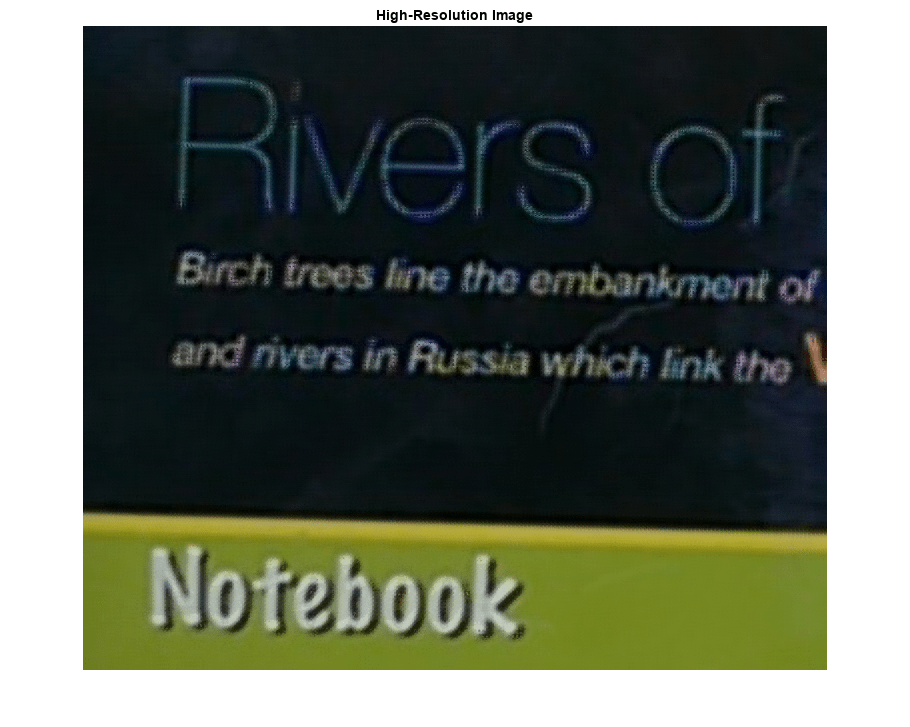burstinterpolant
Create high-resolution image from set of low-resolution burst mode images
Syntax
Description
imHighRes = burstinterpolant(imds,tforms,scale)imHighRes from a set of low-resolution
burst mode images stored as an ImageDatastore object,
imds. The size of imHighRes is
scale times the size of the input images. tforms
specifies the geometric transformations required to align the low-resolution images.
Examples
Input Arguments
Output Arguments
Algorithms
The burstinterpolant function uses the inverse distance weighting
method to generate a high-resolution image from a set of low-resolution burst mode images
[1]. The use of geometric transformations
tforms makes the pixel selection robust to rigid geometric
transformations (rotations and translations only).
Note
If the input images are 2-D RGB images, estimate
tformsfrom the lightness component. You can use thergb2lightnessfunction to compute lightness values from the RGB color values.
References
[1] Shepard, Donald. “A Two-Dimensional Interpolation Function for Irregularly-Spaced Data”, In Proceedings of the 1968 23rd ACM National Conference, 517-524. New York, NY: ACM, 1968.
Version History
Introduced in R2019aSee Also
scatteredInterpolant | imregtform | imregconfig | rgb2lightness