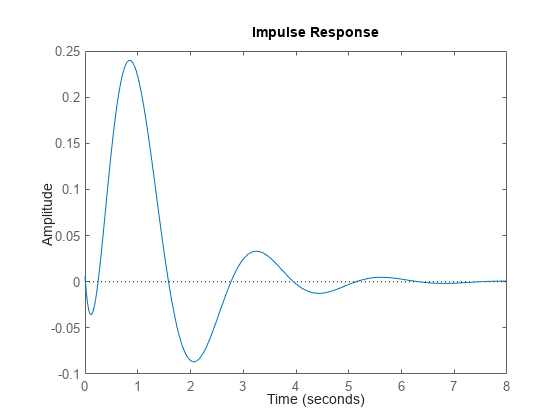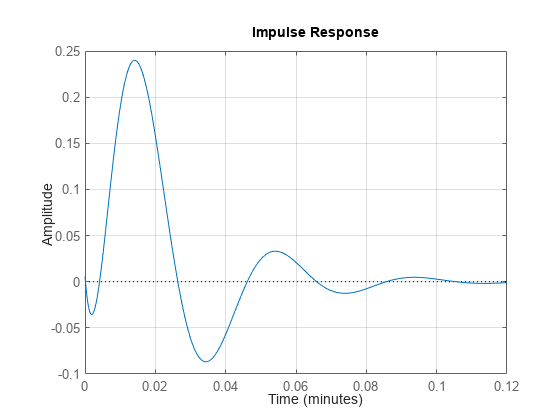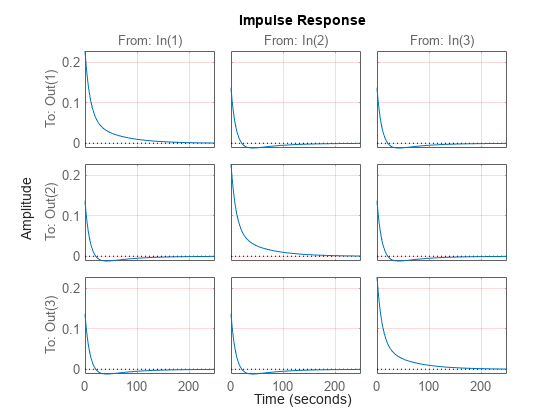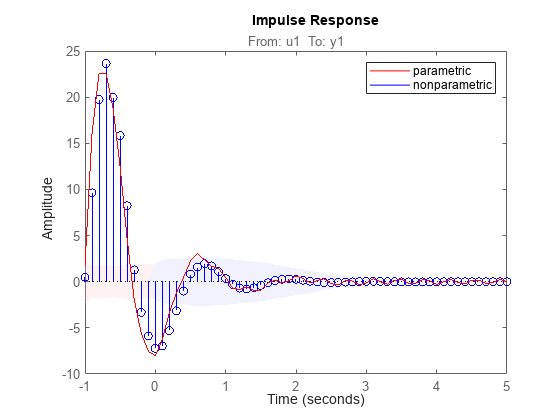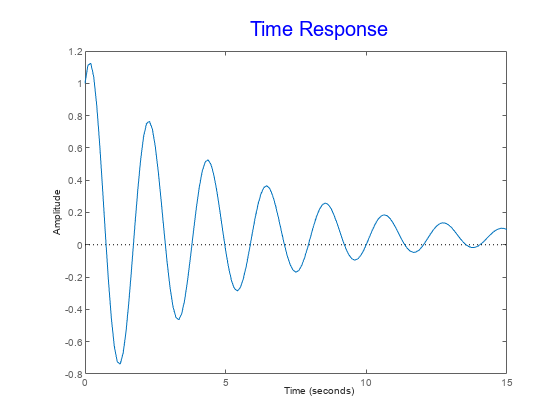impulseplot
Plot impulse response with additional plot customization options
Syntax
Description
impulseplot lets you plot dynamic system impulse responses with
a broader range of plot customization options than impulse. You can use
impulseplot to obtain the plot handle and use it to customize the plot,
such as modify the axes labels, limits and units. You can also use
impulseplot to draw an impulse response plot on an existing set of axes
represented by an axes handle. To customize an existing impulse plot using the plot
handle:
Obtain the plot handle
Use
getoptionsto obtain the option setUpdate the plot using
setoptionsto modify the required options
For more information, see Customizing Response Plots from the Command Line (Control System Toolbox). To create impulse plots with default options or to
extract impulse response data, use impulse.
h = impulseplot(sys)sys and returns the plot handle h to the plot. You
can use this handle h to customize the plot with the getoptions and setoptions commands.
h = impulseplot(___,tFinal)t = 0 to the final time t =
tFinal. Specify tFinal in the system time units, specified
in the TimeUnit property of sys. For discrete-time
systems with unspecified sample time (Ts = -1),
impulseplot interprets tFinal as the number of
sampling intervals to simulate.
h = impulseplot(___,plotoptions)plotoptions. You can use these options to customize the impulse plot
appearance using the command line. Settings you specify in plotoptions
overrides the preference settings in the MATLAB® session in which you run impulseplot. Therefore, this
syntax is useful when you want to write a script to generate multiple plots that look the
same regardless of the local preferences.
Examples
Input Arguments
Output Arguments
Version History
Introduced in R2012a
See Also
getoptions | impulse | setoptions | showConfidence
Topics
- Customizing Response Plots from the Command Line (Control System Toolbox)