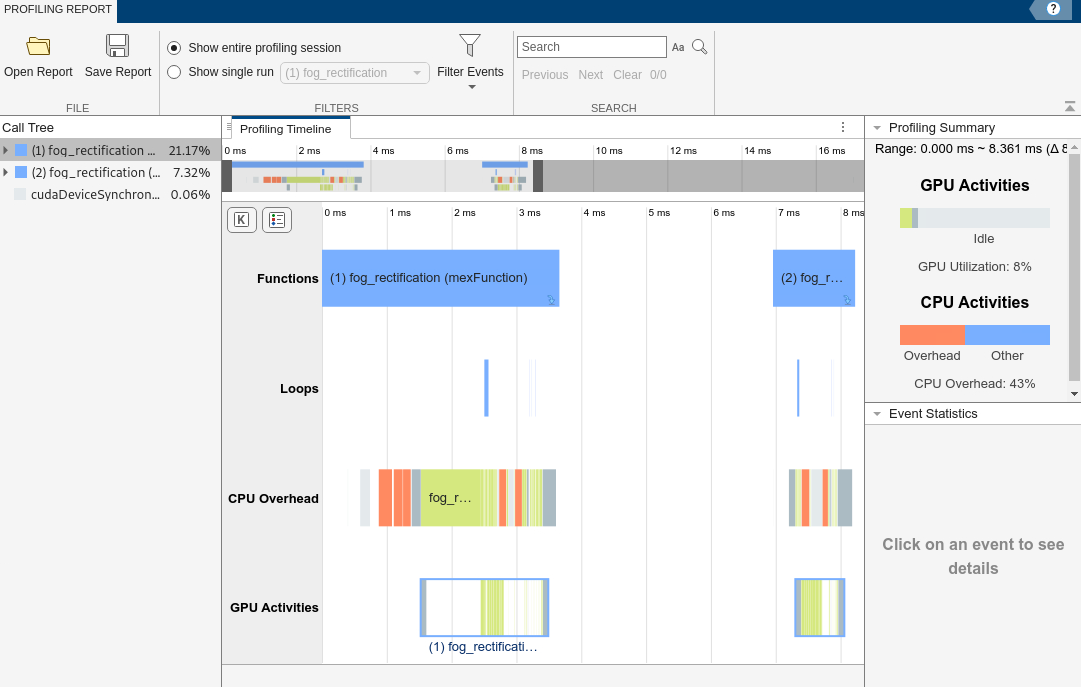gpuprofile
Description
gpuprofile profiles the execution times
for the generated CUDA® code and displays the profiling results in the GPU
Performance Analyzer report. Use this information to
visualize code metrics and identify optimization and tuning opportunities in your generated
GPU code. See GPU Performance Analyzer.action
s = gpuprofile("status")Running, which is a logical value that indicates whether the GPU
profiler is currently running.
Examples
Input Arguments
Version History
Introduced in R2024a