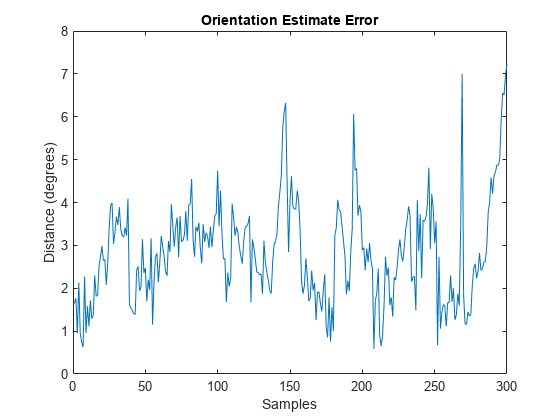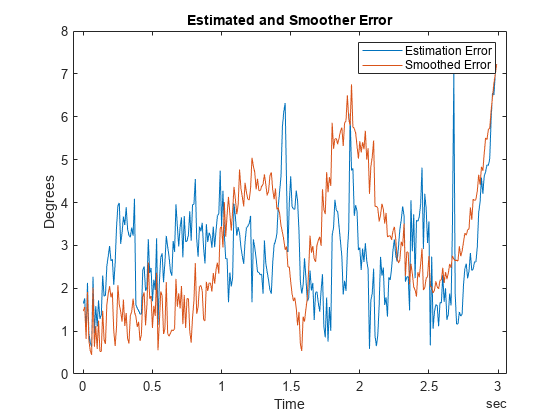insEKF
Description
The insEKF object creates a continuous-discrete extended
Kalman Filter (EKF), in which the state prediction uses a continuous-time model and the state
correction uses a discrete-time model. The filter uses data from inertial sensors to estimate
platform states such as position, velocity, and orientation. The toolbox provides a few sensor
models, such as insAccelerometer, insGyroscope, insGPS, and insMagnetometer, that you can
use to enable the corresponding measurements in the EKF. You can also customize your own
sensor models by inheriting from the positioning.INSSensorModel interface class. The toolbox also provides motion
models, such as insMotionOrientation and
insMotionPose, that you can
use to enable the corresponding state propagation in the EKF. You can also customize your own
motion models by inheriting from the positioning.INSMotionModel interface class.
Creation
Syntax
Description
filter = insEKFinsEKF filter object with default property values. With the default
settings, the filter can estimate orientation by fusing accelerometer and gyroscope data.
filter = insEKF(sensor1,sensor2,...,sensorN)Sensors
property.
filter = insEKF(___,motionModel)MotionModel
property.
filter = insEKF(___,options)insOptions
object options.
Properties
Object Functions
predict | Predict state estimates forward in time for insEKF |
fuse | Fuse sensor data for state estimation in insEKF |
residual | Residual and residual covariance from state measurement for
insEKF |
correct | Correct state estimates in insEKF using direct state
measurements |
stateparts | Get and set part of state vector in insEKF |
statecovparts | Get and set part of state covariance matrix in
insEKF |
stateinfo | State vector information for insEKF |
estimateStates | Batch fusion and smoothing of sensor data |
tune | Tune insEKF parameters to reduce estimation error |
createTunerCostTemplate | Create template of tuner cost function |
tunerCostFcnParam | First parameter example for tuning cost function |
copy | Create copy of insEKF |
reset | Reset states for insEKF |
Examples
Extended Capabilities
Version History
Introduced in R2022a