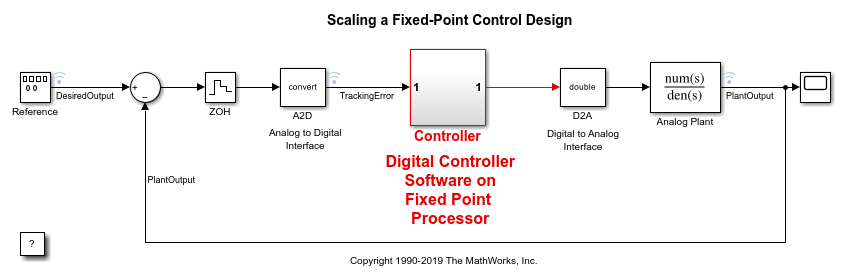applySettingsFromShortcut
Apply settings from shortcut to model
Description
applySettingsFromShortcut(
applies settings from the specified system shortcut, converter,shortcutName)shortcutName, to a
converter object.
Examples
Input Arguments
Version History
Introduced in R2014b