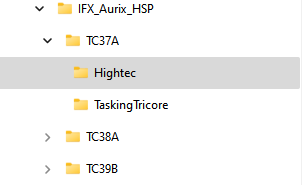codertarget.aurix_target.setiLLDPrecompiledFolder()
Syntax
Description
codertarget.aurix_target.setiLLDPrecompiledFolder(
sets the path where precompiled iLLD library will be created. validpath)
codertarget.aurix_target.setiLLDPrecompiledFolder()
if the folder path is not provided, the precompiled iLLD library is created in the OS
specifictemporary directory.
Examples
Input Arguments
Version History
Introduced in R2024a