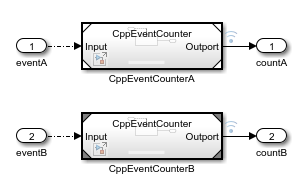C++ Data and Function Interfaces
To generate efficient C++ code that easily plugs into your existing software architecture, configure a C++ class interface. When you generate a C++ class interface from a model, the model appears as a class, data elements appear as class members, and model functions appear as class methods. Configuring a C++ class interface, interactively or programmatically, allows you to configure:
Class information — Class name and namespace
Class member information — Class member data visibility and access method
Class method information — Class method names and arguments
You can use these customizations to quickly adjust the generated interface from rate-based and export-function models to meet your application integration requirements.
Tools
| Code Mappings – C++ Editor | Configure how model elements and functions appear in generated C++ code (Since R2021a) |
Objects
coder.mapping.api.CodeMappingCPP | Model data and interface configuration for C++ code generation (Since R2021a) |
Functions
Topics
- C Data Code Interface Configuration for Model Interface Elements
Control the representation of model data elements and functions in generated C code by using a data code interface configuration.
- Interactively Configure C++ Interface
Interactively configure the C++ class generated from a Simulink® model.
- Programmatically Configure C++ Interface
Programmatically configure the C++ class generated from a Simulink model.
- Configure Parameters for C++ Interface Code Generation
Configure and generate code for instance-specific or shared parameters.
- Manage Multiple Code Mappings for a Model
Design models that are platform-neutral and ready to deploy to different run-time environments.
- Generate Individual C++ Namespaces for Architectural Data Types
Example of generating C++ namespaces for architectural data types.