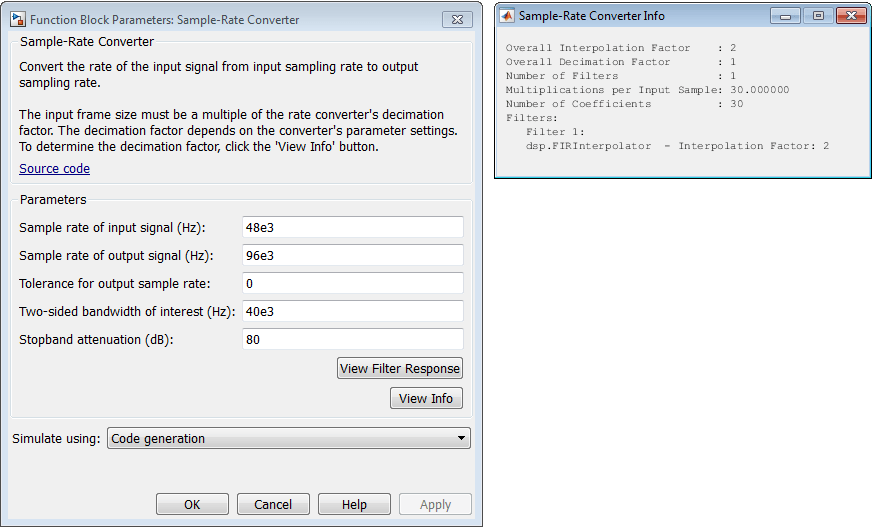Sample-Rate Converter
Multistage sample-rate conversion
Libraries:
DSP System Toolbox /
Signal Operations
DSP System Toolbox /
Filtering /
Multirate Filters
Description
The Sample-Rate Converter block implements a multistage FIR sample-rate converter. The multistage FIR converter converts the rate of each channel of the input signal from the input sample rate to the output sample rate. Multistage implementations minimize the amount of computation required for the sample-rate conversions by first reducing the sample rate of the input signal. Next, the block determines the optimal number of decimators and interpolators based on the parameters you specify in the block dialog box. The block then accordingly designs filters in the individual stages.
This block supports SIMD code generation. For details, see Code Generation.
Examples
Ports
Input
Output
Parameters
Block Characteristics
Data Types |
|
Direct Feedthrough |
|
Multidimensional Signals |
|
Variable-Size Signals |
|
Zero-Crossing Detection |
|
Algorithms
The general multistage sample rate converter performs a multistage decimation, a single-stage sample rate conversion, and a multistage interpolation. Actual designs include at most two of these steps.
The procedure automatically determines the optimal number of decimation or interpolation stages. In special cases, the algorithm can perform a decimation or interpolation in a single stage.
The algorithm always attempts to start by reducing the sample rate. This decreases the amount of computation required. The decimation step ensures that the intermediate sample rate does not go below the bandwidth of interest and that the block does not filter out any information.
Each individual stage uses halfband or Nyquist filters to minimize the number of nonzero coefficients.
The algorithm allows transition-band aliasing because it decreases the implementation cost. It keeps the signal within the bandwidth of interest alias free up to the value specified by the
StopbandAttenuationproperty.