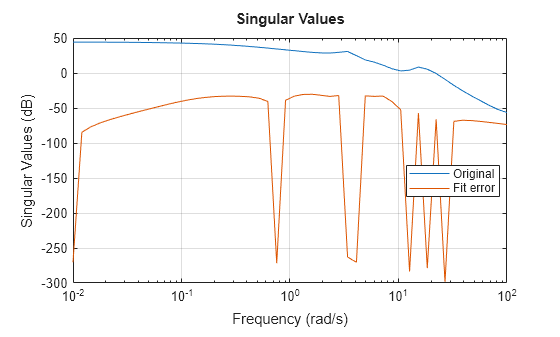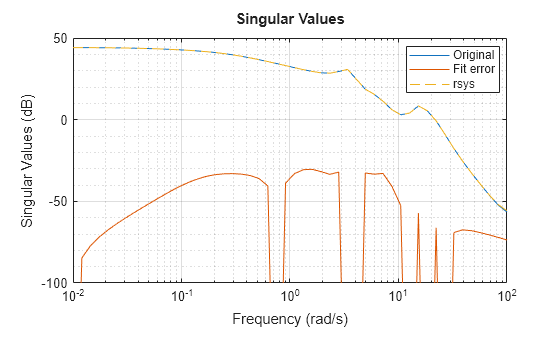view
Description
view( compares the original and fitted
models by showing the gap between the two models relative to the original model.R)
view(___,Parent= creates
a plot in the specified parent graphics container, such as a parent)Figure or
TiledChartLayout. Use this syntax when you want to create a plot in a
specified open figure or when creating apps in App Designer. You can specify
the parent container after any of the input argument combinations in the previous
syntaxes.
Examples
Input Arguments
Output Arguments
Version History
Introduced in R2025a