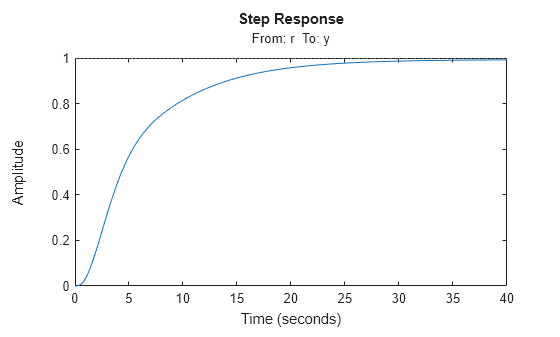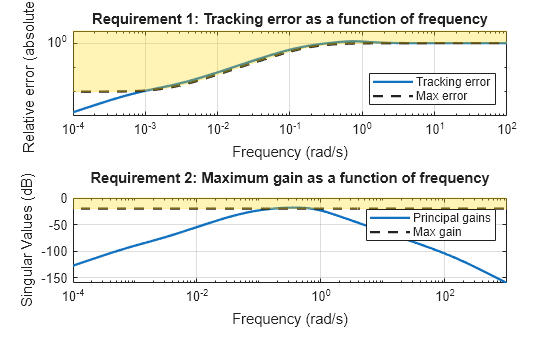systune
Tune fixed-structure control systems modeled in MATLAB
Syntax
Description
systune tunes fixed-structure control systems subject to both
soft and hard design goals. systune can tune multiple fixed-order,
fixed-structure control elements distributed over one or more feedback loops. For an overview of
the tuning workflow, see Automated Tuning Workflow.
This command tunes control systems modeled in MATLAB®. For tuning Simulink® models, use slTuner (Simulink Control Design) to create an interface to your
Simulink model. You can then tune the control system with systune (Simulink Control Design) for slTuner.
[
tunes the free parameters of the control system model, CL,fSoft]
= systune(CL0,SoftReqs)CL0, to best meet the
soft tuning requirements. The best achieved soft constraint values are returned as
fSoft. For robust tuning against real parameter uncertainty, use a control
system model with uncertain real parameters. For robust tuning against a set of plant models,
use an array of control system models CL0. (See Input Arguments.)
Examples
Input Arguments
Output Arguments
Algorithms
x is the vector of tunable parameters in
the control system to tune. systune converts each
soft and hard tuning requirement SoftReqs(i) and HardReqs(j) into
normalized values fi(x)
and gj(x),
respectively. systune then solves the constrained
minimization problem:
Minimize subject to , for .
xmin and xmax are the minimum and maximum values of the free parameters of the control system.
When you use both soft and hard tuning goals, the software approaches this optimization problem by solving a sequence of unconstrained subproblems of the form:
The software adjusts the multiplier α so that the solution of the subproblems converges to the solution of the original constrained optimization problem.
systune returns the control system with parameters tuned
to the values that best solve the minimization problem. systune also
returns the best achieved values of fi(x)
and gj(x),
as fSoft and gHard respectively.
For information about the functions fi(x)
and gj(x)
for each type of constraint, see the reference pages for each TuningGoal requirement
object.
systune uses the nonsmooth optimization algorithms described in [1],[2],[3],[4].
systune computes the H∞
norm using the algorithm of [5] and structure-preserving eigensolvers from the SLICOT library. For more information about the
SLICOT library, see https://github.com/SLICOT.
Alternative Functionality
App
The Control System Tuner app provides a graphical interface to control system tuning.
References
[1] Apkarian, P. and D. Noll, "Nonsmooth H-infinity Synthesis," IEEE Transactions on Automatic Control, Vol. 51, No. 1, (2006), pp. 71–86.
[2] Apkarian, P. and D. Noll, "Nonsmooth Optimization for Multiband Frequency-Domain Control Design," Automatica, 43 (2007), pp. 724–731.
[3] Apkarian, P., P. Gahinet, and C. Buhr, "Multi-model, multi-objective tuning of fixed-structure controllers," Proceedings ECC (2014), pp. 856–861.
[4] Apkarian, P., M.-N. Dao, and D. Noll, "Parametric Robust Structured Control Design," IEEE Transactions on Automatic Control, 2015.
[5] Bruinsma, N.A., and M. Steinbuch. "A Fast Algorithm to Compute the H∞ Norm of a Transfer Function Matrix." Systems & Control Letters, 14, no.4 (April 1990): 287–93.
Extended Capabilities
Version History
Introduced in R2012bSee Also
systuneOptions | viewGoal | genss | slTuner (Simulink Control Design) | systune (for slTuner) (Simulink Control Design) | looptune | looptune (for slTuner) (Simulink Control Design) | AnalysisPoint | TuningGoal.Tracking | TuningGoal.Gain | TuningGoal.Margins