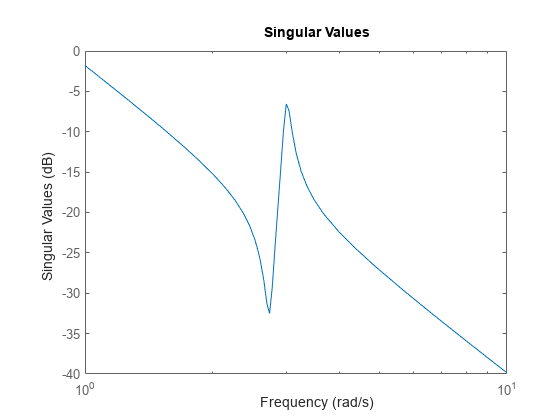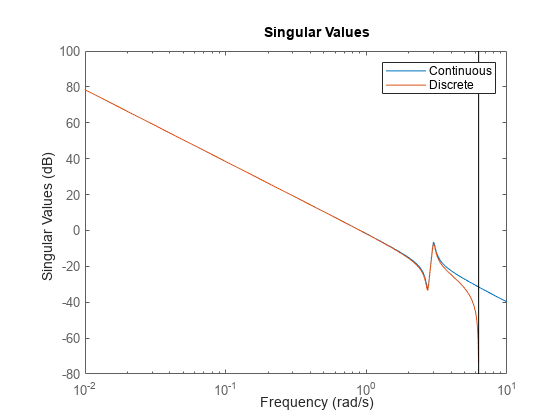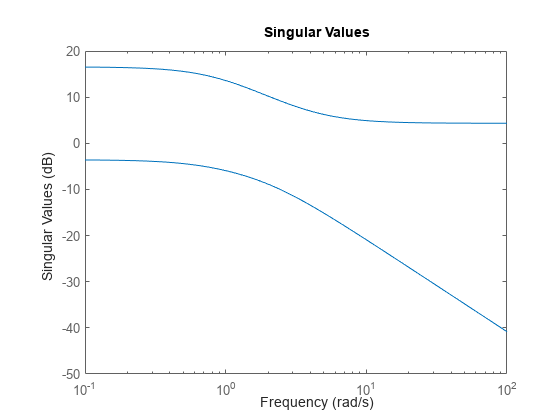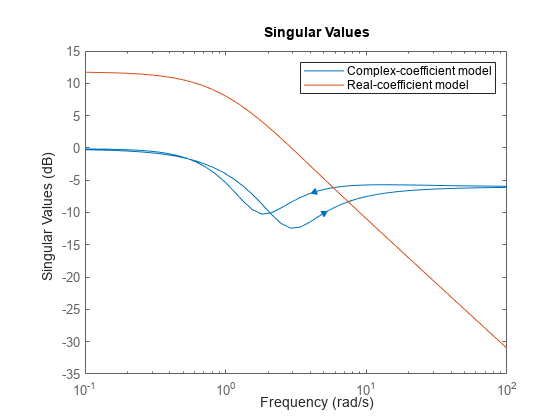sigma
Singular values of frequency response of dynamic system
Description
[ returns the singular values
sv,wout]
= sigma(sys)sv of the frequency response of dynamic system model
sys at each frequency in the vector wout. The
function automatically determines frequencies to plot based on system dynamics.
sigma(___) plots the singular values of the frequency
response of sys with default plotting options for all of the previous
input argument combinations. If sys is a single-input, single-output
(SISO) model, then the singular value plot is similar to its Bode magnitude response. For
more plot customization options, use sigmaplot.
To plot singular values for multiple dynamic systems on the same plot, you can specify
sysas a comma-separated list of models. For example,sigma(sys1,sys2,sys3)plots the singular values for three models on the same plot.To specify a color, line style, and marker for each system in the plot, specify a
LineSpecvalue for each system. For example,sigma(sys1,LineSpec1,sys2,LineSpec2)plots two models and specifies their plot style. For more information on specifying aLineSpecvalue, seesigmaplot.
Examples
Input Arguments
Output Arguments
Tips
When you need additional plot customization options, use
sigmaplotinstead.Plots created using
sigmado not support multiline titles or labels specified as string arrays or cell arrays of character vectors. To specify multiline titles and labels, use a single string with anewlinecharacter.sigma(sys) title("first line" + newline + "second line");
Algorithms
sigma uses the MATLAB® function svd to compute the singular values of the complex
frequency response.
For an
frdmodel,sigmacomputes the singular values ofsys.ResponseDataat the frequencies,sys.Frequency.For continuous-time
tf,ss, orzpkmodels with transfer function H(s),sigmacomputes the singular values of H(jω) as a function of the frequency ω.For discrete-time
tf,ss, orzpkmodels with transfer function H(z) and sample time Ts,sigmacomputes the singular values offor frequencies ω between 0 and the Nyquist frequency ωN = π/Ts.