Review and Fix Correctness Condition Checks
This topic describes how to systematically review the results of a Correctness condition check in Polyspace® Code Prover™.
Follow one or more of these steps until you determine a fix for the
Correctness condition check.
There are multiple ways to fix a red or orange check. For a description of the check and
code examples, see Correctness condition.
Sometimes, especially for an orange check, you can determine that the check does not represent a real error but a Polyspace assumption that is not true for your code. If you can use an analysis option to relax the assumption, rerun the verification using that option. Otherwise, you can add a comment and justification in your result or code.
For the general workflow that applies to all checks, see Interpret Code Prover Results in Polyspace Desktop User Interface or Interpret Code Prover Results in Polyspace Access Web Interface (Polyspace Access).
Step 1: Interpret Check Information
On the Results List pane, select the check. View the cause of check on the Result Details pane. The following list shows some of the possible causes:
An array is converted to another array of larger size.
In the following example, a red check occurs because an array is converted to another array of larger size.
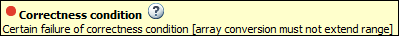
When dereferenced, a function pointer has value
NULL.In the following example, a red check occurs because, when dereferenced, a function pointer has value
NULL.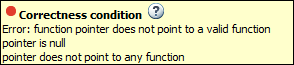
When dereferenced, a function pointer does not point to a function.
In the following example, an orange check occurs because Polyspace cannot determine if a function pointer points to a function when dereferenced. This situation can occur if, for instance, you assign an absolute address to the function pointer.

A function pointer points to a function, but the argument types of the pointer and the function do not match. For example:
typedef int (*typeFuncPtr) (complex*); int func(int* x); . . typeFuncPtr funcPtr = &func;
In the following example, a red check occurs because:
The function pointer points to a function
func.funcexpects an argument of typeint, but the corresponding argument of the function pointer is a structure.
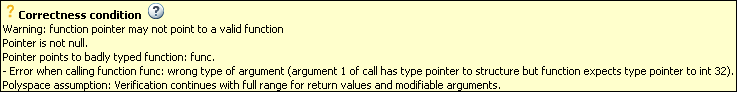
A function pointer points to a function, but the argument numbers of the pointer and the function do not match. For example:
typedef int (*typeFuncPtr) (int, int); int func(int); . . typeFuncPtr funcPtr = &func;.
In the following example, a red check occurs because:
The function pointer points to a function
func.funcexpects one argument but the function pointer has two arguments.

A function pointer points to a function, but the return types of the pointer and the function do not match. For example:
typedef double (*typeFuncPtr) (int); int func(int); . . typeFuncPtr funcPtr = &func;
In the following example, a red check occurs because:
The function pointer points to a function
func.funcreturns anintvalue, but the return type of the function pointer isdouble.
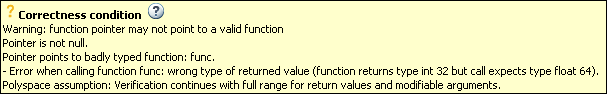
The value of a variable falls outside the range that you specify through the Global Assert mode. See Constrain Global Variable Range for Polyspace Analysis.
In the following example, a red check occurs because:
You specify a range 0...10 for the variable
glob.The value of the variable falls outside this range.
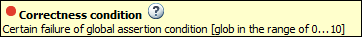
Step 2: Determine Root Cause of Check
Based on the check information on the Result Details pane, perform further steps to determine the root cause. You can perform the following steps in the Polyspace user interface only.
| Check Information | How to Determine Root Cause |
|---|---|
An array is converted to another array of larger size. |
|
Issues when dereferencing a function pointer:
|
|
The value of a variable falls outside the range that you specify through the Global Assert mode. | Browse through all previous instances of the global variable. Identify a suitable point to constrain the variable.
|
Step 3: Trace Check to Polyspace Assumption
See if you can trace the orange check to a Polyspace assumption that occurs earlier in the code. If the assumption does not hold true in your case, add a comment or justification in your result or code. See Address Results in Polyspace User Interface Through Bug Fixes or Justifications or Address Results in Polyspace Access Through Bug Fixes or Justifications (Polyspace Access).