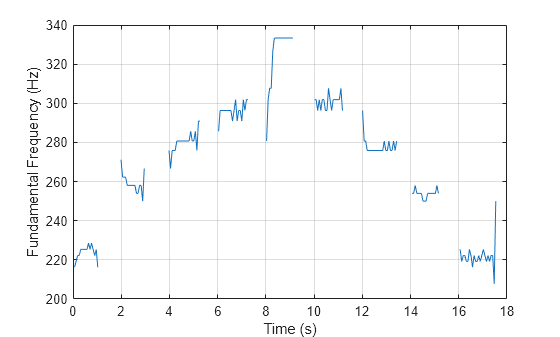voiceActivityDetector
Detect presence of speech in audio signal
Description
The voiceActivityDetector
System object™ detects the presence of speech in an audio segment. You can also use the
voiceActivityDetector
System object to output an estimate of the noise variance per frequency bin.

To detect the presence of speech:
Create the
voiceActivityDetectorobject and set its properties.Call the object with arguments, as if it were a function.
To learn more about how System objects work, see What Are System Objects?
Creation
Description
VAD = voiceActivityDetector creates a System object, VAD, that detects the presence of speech independently
across each input channel.
VAD = voiceActivityDetector( sets
each property Name,Value)Name to the specified Value.
Unspecified properties have default values.
Example: VAD = voiceActivityDetector('InputDomain','Frequency')
creates a System object, VAD, that accepts frequency-domain input.
Properties
Usage
Description
[
applies a voice activity detector on the input, probability,noiseEstimate]
= VAD(audioIn)audioIn, and returns
the probability that speech is present. It also returns the estimated noise variance per
frequency bin.
Input Arguments
Output Arguments
Object Functions
To use an object function, specify the
System object as the first input argument. For
example, to release system resources of a System object named obj, use
this syntax:
release(obj)
Examples
Algorithms
The voiceActivityDetector implements the algorithm described in [1].

If InputDomain is specified as 'Time', the input
signal is windowed and then converted to the frequency domain according to the
Window, SidelobeAttenuation, and
FFTLength properties. If InputDomain is specified
as frequency, the input is assumed to be a windowed discrete time Fourier transform (DTFT) of
an audio signal. The signal is then converted to the power domain. Noise variance is estimated
according to [2]. The posterior and prior
SNR are estimated according to the Minimum Mean-Square Error (MMSE) formula described in [3]. A log likelihood ratio
test and Hidden Markov Model (HMM)-based hang-over scheme determine the probability that the
current frame contains speech, according to [1].
References
[1] Sohn, Jongseo., Nam Soo Kim, and Wonyong Sung. "A Statistical Model-Based Voice Activity Detection." Signal Processing Letters IEEE. Vol. 6, No. 1, 1999.
[2] Martin, R. "Noise Power Spectral Density Estimation Based on Optimal Smoothing and Minimum Statistics." IEEE Transactions on Speech and Audio Processing. Vol. 9, No. 5, 2001, pp. 504–512.
[3] Ephraim, Y., and D. Malah. "Speech Enhancement Using a Minimum Mean-Square Error Short-Time Spectral Amplitude Estimator." IEEE Transactions on Acoustics, Speech, and Signal Processing. Vol. 32, No. 6, 1984, pp. 1109–1121.
Extended Capabilities
Version History
Introduced in R2018a
See Also
audioFeatureExtractor | mfcc | pitch | cepstralCoefficients | Voice Activity
Detector