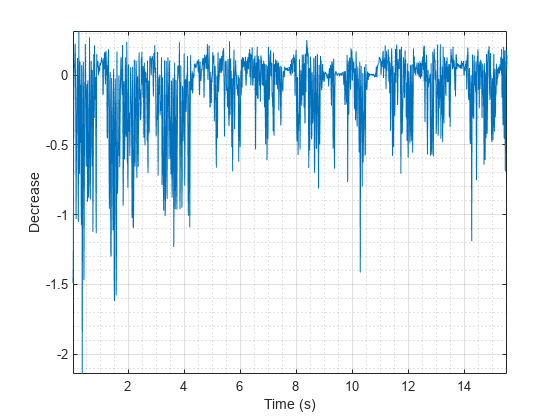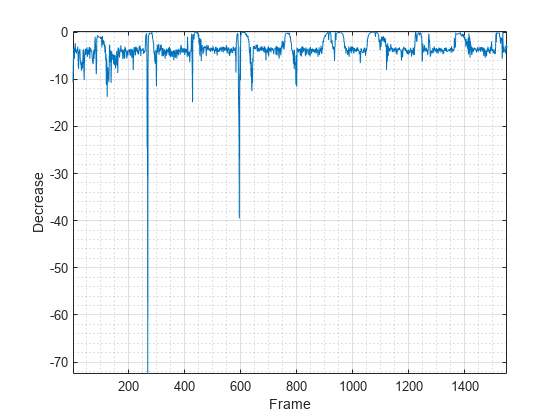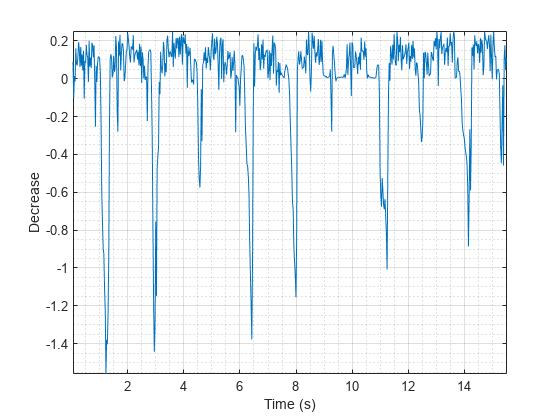spectralDecrease
Spectral decrease for audio signals and auditory spectrograms
Syntax
Description
decrease = spectralDecrease(x,f,Name=Value)
spectralDecrease(___) with no output arguments plots
the spectral decrease. You can specify an input combination from any of the previous syntaxes.
If the input is in the time domain, the spectral decrease is plotted against time.
If the input is in the frequency domain, the spectral decrease is plotted against frame number.
Examples
Input Arguments
Name-Value Arguments
Output Arguments
Algorithms
The spectral decrease is calculated as described in [1]:
where
sk is the spectral value at bin k.
b1 and b2 are the band edges, in bins, over which to calculate the spectral decrease.
References
[1] Peeters, G. "A Large Set of Audio Features for Sound Description (Similarity and Classification) in the CUIDADO Project." Technical Report; IRCAM: Paris, France, 2004.
Extended Capabilities
Version History
Introduced in R2019a