Integrating to Find the Volume Underneath a Set of Nonuniformly Spaced Data
(Originally posted on Doug's MATLAB Video Tutorials blog.)
This video covers the use of GRIDDATA, anonymous functions, and QUAD2D to integrate the volume under a set of randomly spaced data points. First an interpolation scheme must be put in place, then a numeric quadrature function is invoked. This video shows the creation of a good synthetic data set with a known volume to test the rest of the algorithm. A good test data set like this really give confidence in the building of your algorithm.
Here is the code that was written: "I have a dataset "A" (n by 3) of ordered triplets [x,y,z]. I want to calculate the volume between surface defined by "A" and the xy plane. "A" has only positive values but is not uniformly spaced and not gridded. "A" cannot be described by a simple function. Any help?"
n = 10;
randOffset = 0.1;
h = 1;
x = rand(n);
x(1:4)=[0 1 0 1]';
y = rand(n);
y(1:4)=[0 0 1 1]';
z = h + randOffset*rand(n) - randOffset/2; %make average height
plot3(x,y,z,'.')
axis equal
zlim([0 h + randOffset])
interpZ = @(xi,yi) griddata(x,y,z,xi,yi) %set up interpolation
interpZ(0.5,0.5) %test interpolation
vol = quad2d(interpZ,0,1,0,1) %volume should be close to 1
Note: there is an update to this post here.
Recorded: 8 Sep 2009

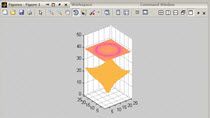

![When I look at code written by new users, sometimes, I will see code like this: a = [1 2 3 4 5 6 7 8 9 10 11 12 13 14 15]; There is an easier way: a = 1:13; This three minute video shows how to use commands like linspace and the colon operator to mak](https://uk.mathworks.com/videos/linearly-spaced-vectors-97476/_jcr_content/video.adapt.full.medium.jpg/1758467420351.jpg)

