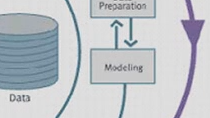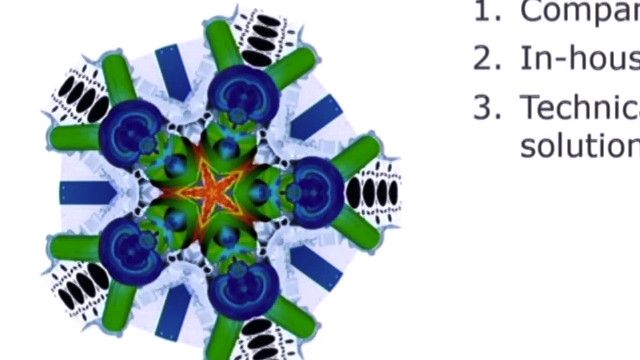Automation of an Internal Model Based on MATLAB Core Calculations
Christian Dzierzon, Hannover Re
The internal model of an insurance company models stochastic cash flows to predict figures such as required solvency capital for a one-year time horizon. Growing over the past twenty years from rather simple to more complex and sophisticated, Hannover Re’s internal model was based on numerous manual processes until 2018, when they started an automation project. As MATLAB® usage has steadily increased over the years, it was only natural to build an automated version based on MATLAB as a programming language. In this presentation, learn how Hannover Re managed to keep flexibility, reduce run time and manual steps, avoid redundancies, and meet regulatory and compliance requirements.
Published: 22 Oct 2024