Regression with Boosted Decision Trees
In this example we will explore a regression problem using the Boston House Prices dataset available from the UCI Machine Learning Repository.
filename = 'housing.txt'; urlwrite('http://archive.ics.uci.edu/ml/machine-learning-databases/housing/housing.data',filename); inputNames = {'CRIM','ZN','INDUS','CHAS','NOX','RM','AGE','DIS','RAD','TAX','PTRATIO','B','LSTAT'}; outputNames = {'MEDV'}; housingAttributes = [inputNames,outputNames];
Once the file is saved, you can import data into MATLAB as a table using the Import Tool with default options. Alternatively you can use the following code which can be auto generated from the Import Tool:
formatSpec = '%8f%7f%8f%3f%8f%8f%7f%8f%4f%7f%7f%7f%7f%f%[^\n\r]'; fileID = fopen(filename,'r'); dataArray = textscan(fileID, formatSpec, 'Delimiter', '', 'WhiteSpace', '', 'ReturnOnError', false); fclose(fileID); housing = table(dataArray{1:end-1}, 'VariableNames', {'VarName1','VarName2','VarName3','VarName4','VarName5','VarName6','VarName7','VarName8','VarName9', 'VarName10','VarName11','VarName12','VarName13','VarName14'}); % Delete the file and clear temporary variables clearvars filename formatSpec fileID dataArray ans; delete housing.txt
housing.Properties.VariableNames = housingAttributes;
X = housing{:,inputNames};
y = housing{:,outputNames};
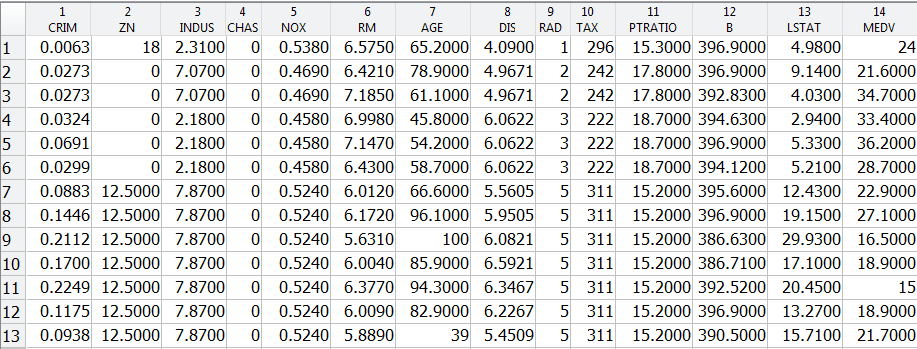
rng(5); % For reproducibility % Set aside 90% of the data for training cv = cvpartition(height(housing),'holdout',0.1); t = RegressionTree.template('MinLeaf',5); mdl = fitensemble(X(cv.training,:),y(cv.training,:),'LSBoost',500,t,... 'PredictorNames',inputNames,'ResponseName',outputNames{1},'LearnRate',0.01); L = loss(mdl,X(cv.test,:),y(cv.test),'mode','ensemble'); fprintf('Mean-square testing error = %f\n',L);
Mean-square testing error = 7.056746
figure(1); % plot([y(cv.training), predict(mdl,X(cv.training,:))],'LineWidth',2); plot(y(cv.training),'b','LineWidth',2), hold on plot(predict(mdl,X(cv.training,:)),'r.-','LineWidth',1,'MarkerSize',15) % Observe first hundred points, pan to view more xlim([0 100]) legend({'Actual','Predicted'}) xlabel('Training Data point'); ylabel('Median house price');

Plot the predictors sorted on importance.
[predictorImportance,sortedIndex] = sort(mdl.predictorImportance); figure(2); barh(predictorImportance) set(gca,'ytickLabel',inputNames(sortedIndex)) xlabel('Predictor Importance')

figure(3); trainingLoss = resubLoss(mdl,'mode','cumulative'); testLoss = loss(mdl,X(cv.test,:),y(cv.test),'mode','cumulative'); plot(trainingLoss), hold on plot(testLoss,'r') legend({'Training Set Loss','Test Set Loss'}) xlabel('Number of trees'); ylabel('Mean Squared Error'); set(gcf,'Position',[249 634 1009 420])
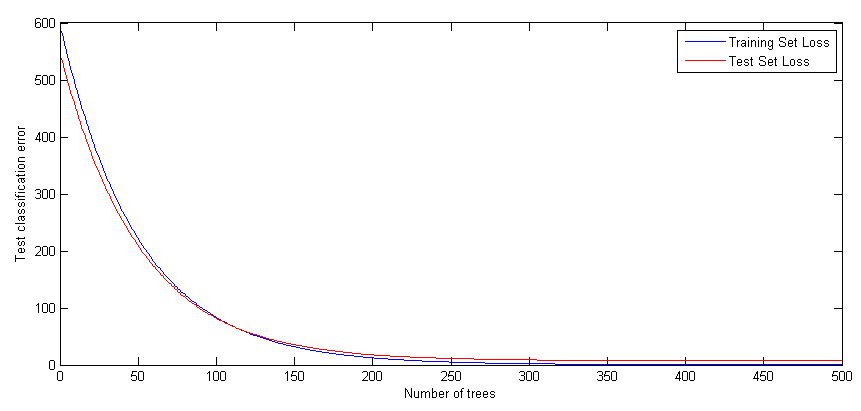
We may not need all 500 trees to get the full accuracy for the model. We can regularize the weights and shrink based on a regularization parameter
% Try two different regularization parameter values for lasso mdl = regularize(mdl,'lambda',[0.001 0.1]); disp('Number of Trees:') disp(sum(mdl.Regularization.TrainedWeights > 0))
Number of Trees: 194 128
Shrink the ensemble using Lambda = 0.1
mdl = shrink(mdl,'weightcolumn',2); disp('Number of Trees trained after shrinkage') disp(mdl.NTrained)
Number of Trees trained after shrinkage 128
When datasets are large, using a fewer number of trees and fewer predictors based on predictor importance will result in fast computation and accurate results.
Example from scikit-learn.org
License: BSD clause
