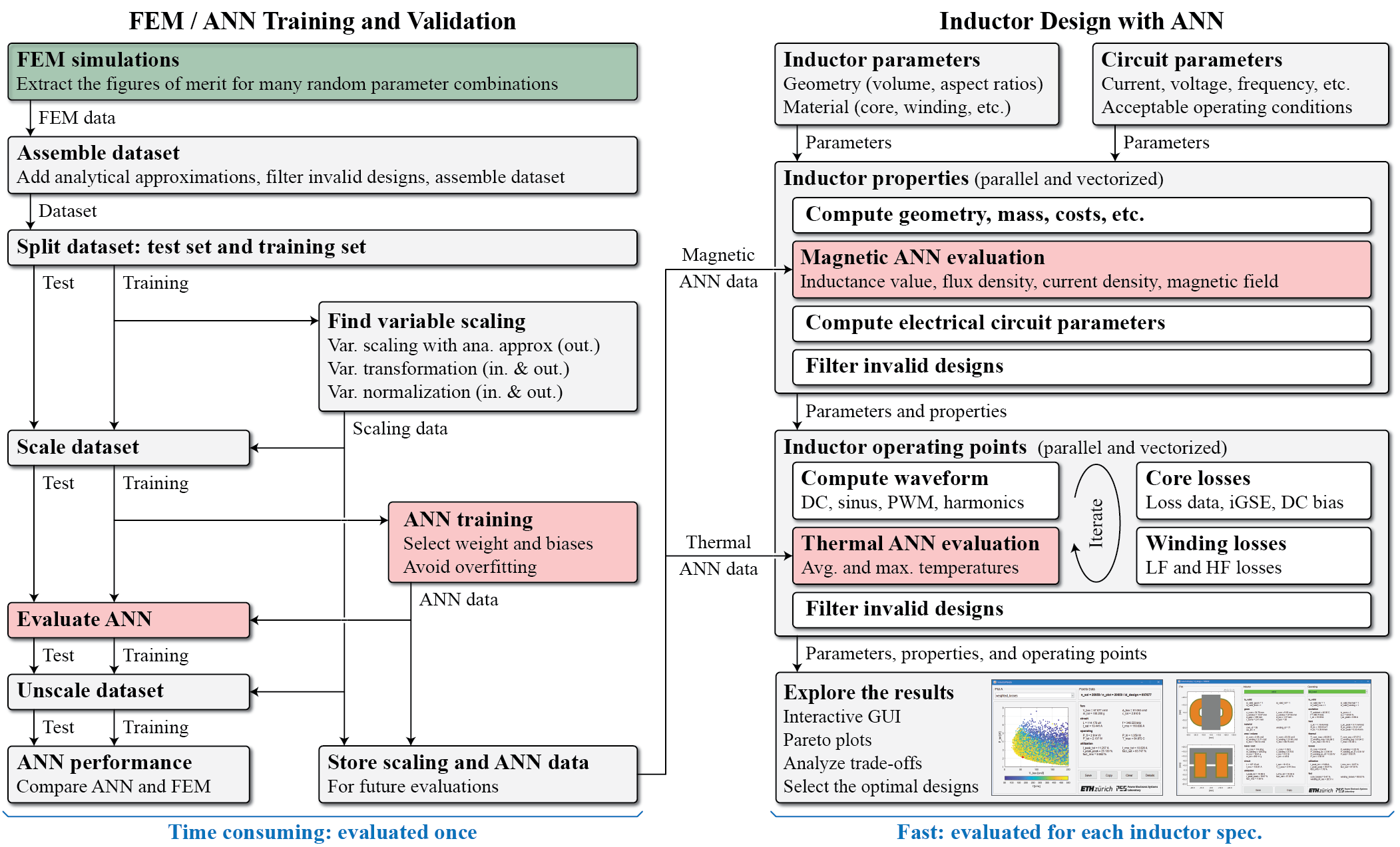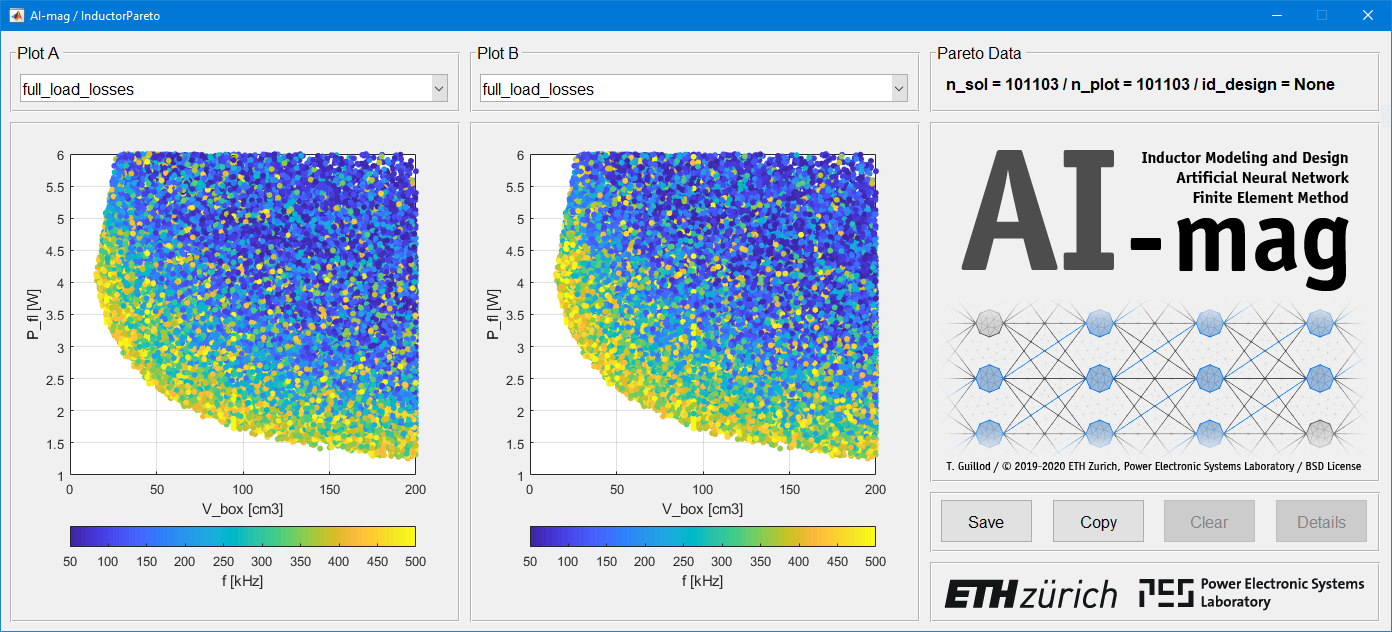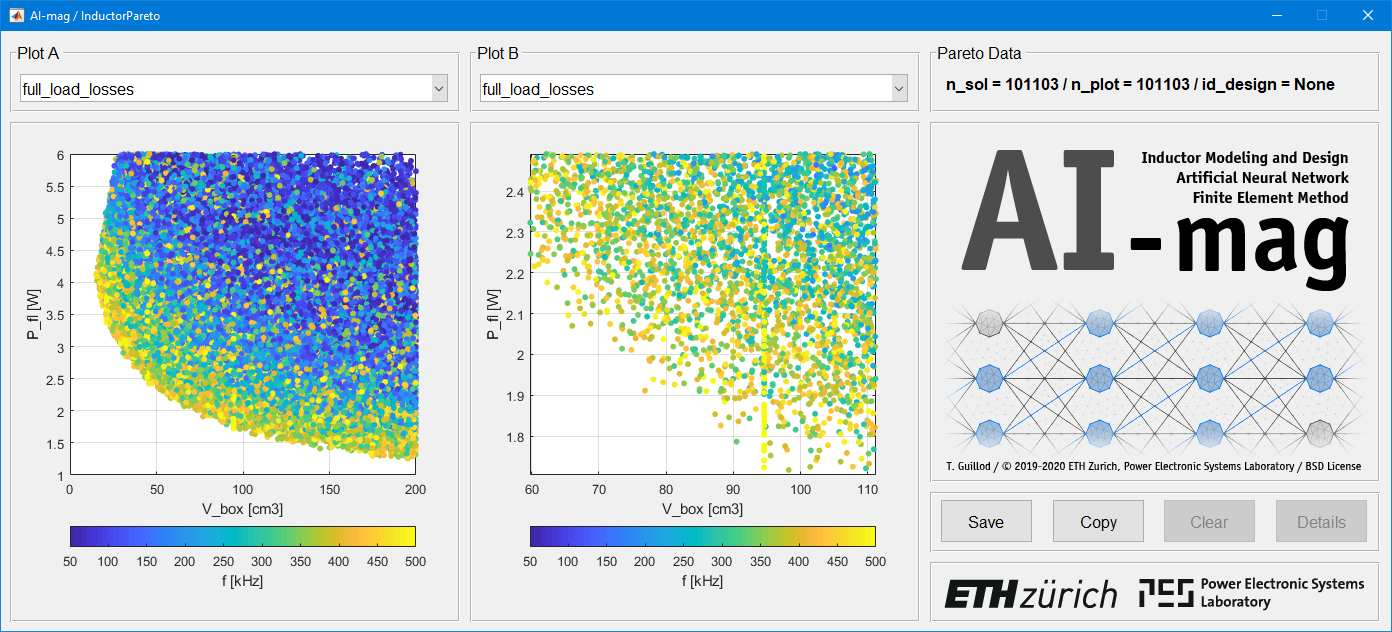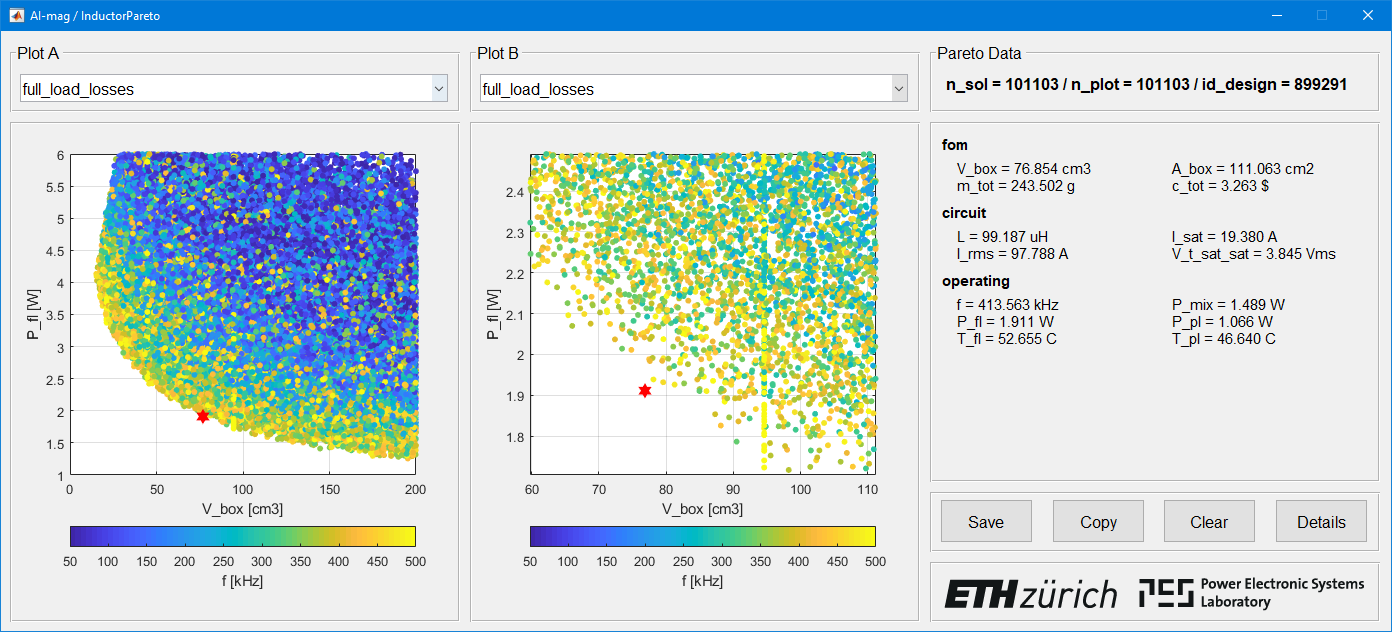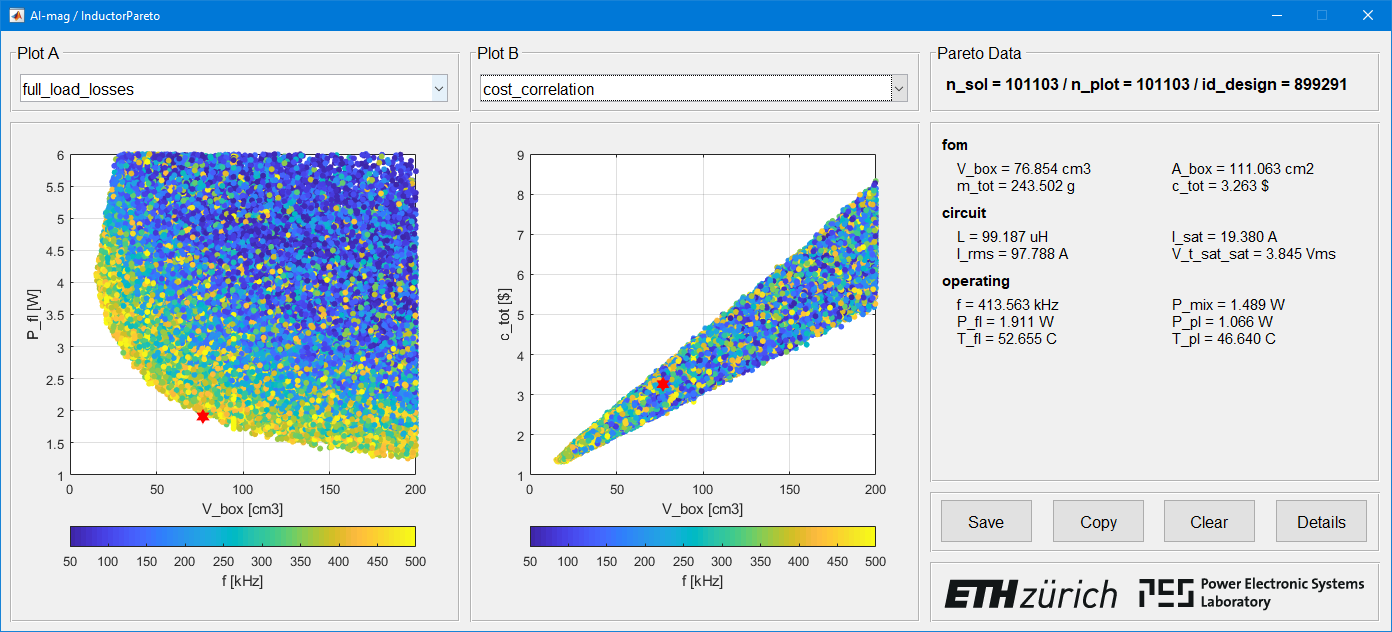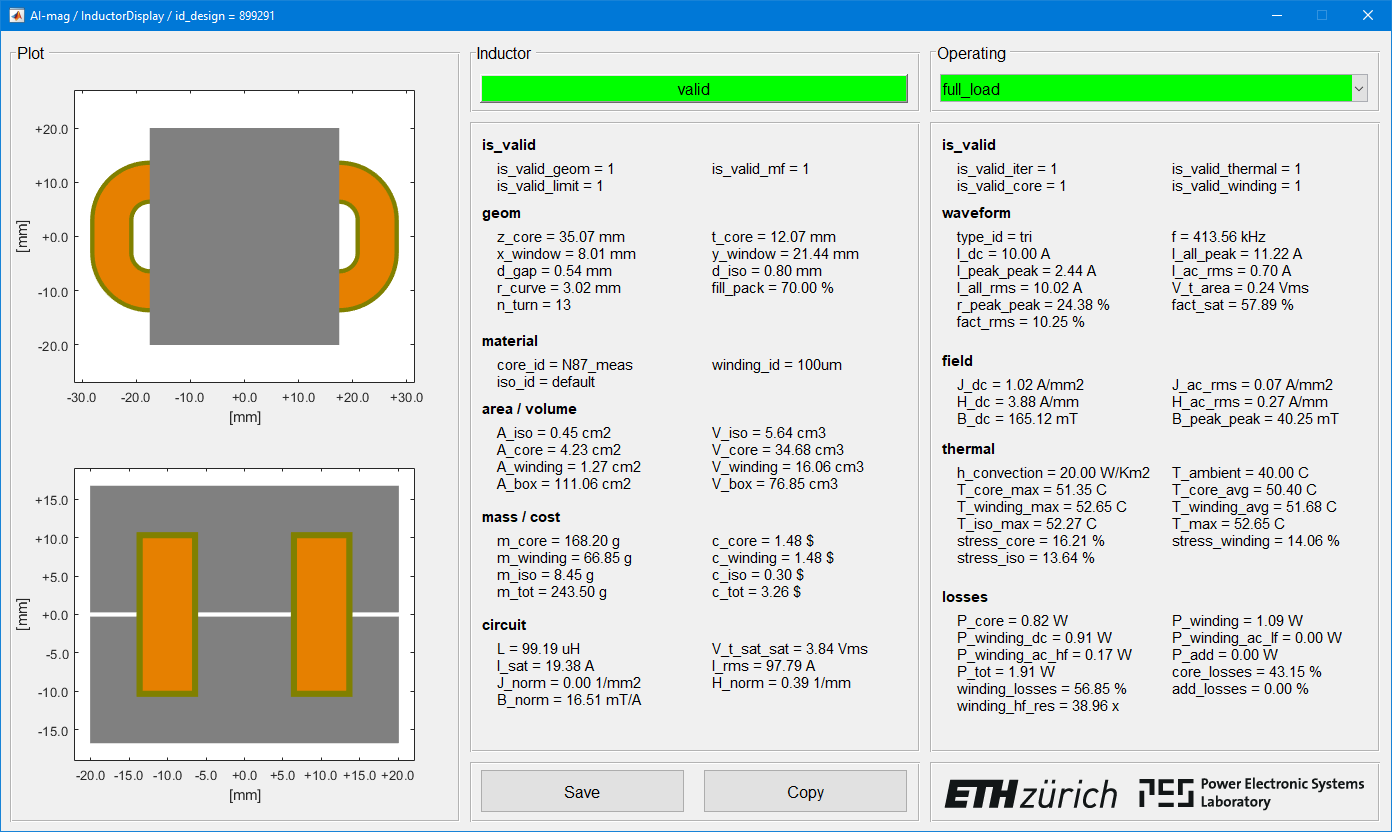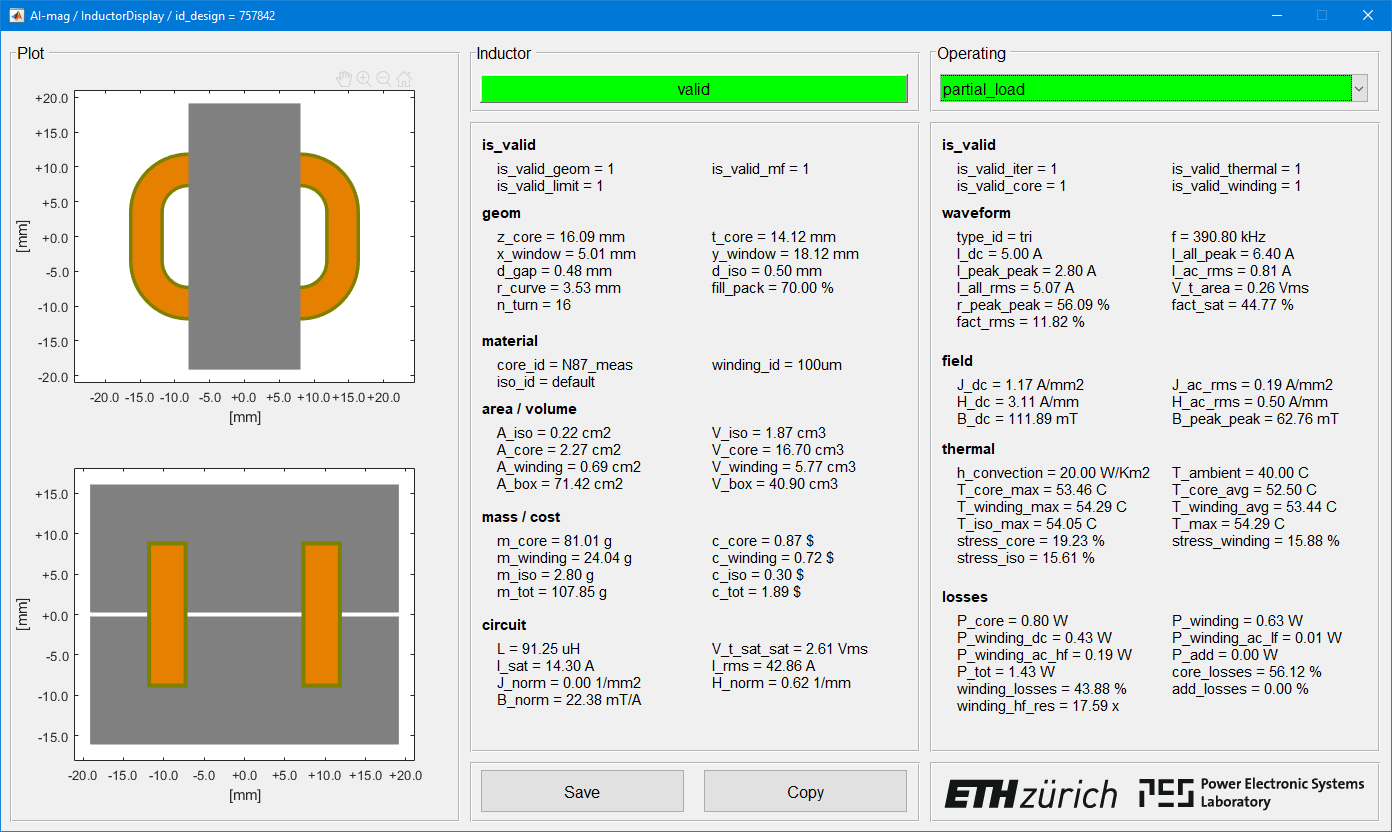AI-mag
AI-mag: Inductor Modeling and Design with FEM/ANN
AI-mag is a MATLAB toolbox (using also COMSOL and Python) for power electronic inductor optimization. The goal of this tool is to combine the accuracy of the Finite Element Method (FEM) with the evaluation speed of Artificial Neural Network (ANN).
This project is developed by the Power Electronic Systems Laboratory at ETH Zurich and is available under the BSD License. The code is also available on the ETH Data Archive.
More precisely, the following workflow is implemented:
- Simulating many designs with FEM thermal and magnetic simulations (COMSOL)
- Extracting the important figures of merit out of the FEM simulations
- Extracting the same figures of merit with a simplified analytical model (for comparison)
- Training regression ANNs to reproduce the figures of merit (MATLAB or Python Keras and TensorFlow)
- Using the ANNs, quickly generate accurate inductor designs (without solving any FEM model)
- Multi-objective data exploration with a GUI
The following performances are achieved:
- The average error between the FEM simulations and the ANN predictions is below 1%
- The worst-case error between the FEM simulations and the ANN predictions is below 3%
- The tool is able generate 300'000 designs per second on a laptop computer
- The tool is able for compute 50'000 operating points per second on a laptop computer
Tutorial
This short tutorial explains how to install the tool, design inductors, and obtain Pareto fronts.
If you don't have MATLAB, you can quickly test the code on Code Ocean. Due to the limitations of Code Ocean, you can not use plots, GUI, or COMSOL.
Scientific Paper
A scientific paper has been published in the IEEE Open Journal of Power Electronics about this tool. The paper describes the method used in the tool and presents some results (ANN trainings and inductor optimization). The paper is available as open-acces:
Simplified Workflow
GUI Screenshots
Code Structure
The following code structure is considered:
- dataset - FEM dataset and trained ANNs (the data are only included in the releases, not in the repository)
- design - Inductor design results (the data are only included in the releases, not in the repository)
-
resources - Different resources which are not directly used in the toolbox
- artwork - Source code of the different artworks (Illustrator)
- img_readme - Images for the readme
- img_tutorial - Images for the tutorial
- maintenance - Maintenance code (indent, release, etc.)
- material_database - Code for parsing and generating the material database
- mathematica - Source code for the symbolic computations (Mathematica)
-
run_dataset - Code for creating the dataset and training the ANNs
- run_dataset_1_init.m - Init the simulations with constant data
- run_dataset_2_fem.m - Run the different FEM simulations
- run_dataset_3_assemble.m - Assemble the FEM simulations results, add the analytical solutions
- run_dataset_4_train.m - Train the regressions with ANNs with simulation results
- run_dataset_5_export.m - Export the ANNs in prevision of the evaluation of inductor designs
- model - COMSOL models
- param - User defined parameters
-
run_design - Code for designing inductors and plotting the results
- run_design_compute_single.m - Simulate a single inductor design and plot the result (ANN or FEM or ana. approx)
- run_design_compute_pareto.m - Optimize many inductor designs and make Pareto plots (ANN or ana. approx.)
- material - Material database
- param - User defined parameters
-
src - Source code (backend)
- ann_regression - ANN library for regression/fitting (standalone code, see readme)
- inductor_dataset - Source code for the FEM dataset and ANN training
- inductor_design - Source code for the inductor design
- utils - Different small utils functions
- init_toolbox.m - Load the MATLAB toolbox
- LICENSE.md - License files
- README.md - Readme file
- TUTORIAL.md - Simple inductor optimization tutorial
- PAPER.pdf - Scientific paper published in IEEE OJ-PEL
- start_comsol_matlab.bat - Batch script (MS Windows) for starting the COMSOL MATLAB Livelink
- start_comsol_matlab.sh - Shell script (Linux) for starting the COMSOL MATLAB Livelink
Inductor Optimization Capabilities
Currently the following inductors are optimized:
- E-core inductor with an air-gap (with fringing field)
- Ferrite core (with loss map, DC bias, and IGSE)
- Litz wire winding (no packing model, with proximity losses)
- Forced convection cooling
- Sinus or PWM excitation (with DC bias)
- Coupled thermal/loss models
However, this toolbox is made in order to be easily extended with other inductors types, magnetic components (e.g., transformers, chokes), or optimization method (e.g., genetic algoritm).
Compatibility
The tool is tested with the following MATLAB setup:
- Tested with MATLAB R2018a, R2018b and 2019a
- Deep Learning Toolbox ("neural_network_toolbox")
- Global Optimization Toolbox ("gads_toolbox")
- Optimization Toolbox ("optimization_toolbox")
- Signal Processing Toolbox ("signal_toolbox")
The tool is tested with the following COMSOL setup (for FEM simulations):
- COMSOL Multiphysics 5.4 or 5.5
- AC/DC Module (for the magnetic simulation)
- Heat Transfer Module (for the thermal simulation)
- CAD Import Module (for 3d geometry manipulation)
- MATLAB Livelink (for communication with MATLAB)
It should be noted that COMSOL is only required to run the FEM simulations, not for the ANN/regression or the inductor design evaluation. In other word, COMSOL is required to generate the ANN training set, but not for running the design tool.
The tool is tested with the following Python setup (for ANN with Keras and TensorFlow):
- Python 3.6.8
- Numpy 1.18.1
- TensorFlow 2.1.0
However, the toolbox can work without Python, as long as the Python ANN engine is not used.
The tool is known to run with the following operating systems:
- Linux Ubuntu 18.04.4 LTS
- Linux CentOS 7.5
- Microsoft Windows 10
The following softwares were used to generate resources but are not required to run the code:
- Adobe Illustrator 2020 - generating the GUI artwork
- Wolfram Mathematica 12 - generating analytical expressions
- PyCharm Community Edition 2019 - running and debugging the Python code
Releases
The source code is available in the GitHub Git repository and contains:
- All the code is included (MATLAB, Python, and COMSOL)
- All the ressources (generation of material data, images, analytical equations, etc.) are included
- The generated data (FEM solution, trained ANN, etc.) are NOT included
- GitHub Repository
The releases are available at GitHub and contains:
- A archive (zip or tar.gz) containing a stable version of the source code (code and ressources)
- An archive (zip or tar.gz) containing the generated data (FEM solution, trained ANN, etc.)
- GitHub Releases
WARNING: The repository does NOT contain the dataset and the trained ANNs.
WARNING: The dataset and the trained ANNs are only included in the releases.
Metrics
-------------------------------------------------------------------------------
Language files blank comment code
-------------------------------------------------------------------------------
MATLAB 107 1795 5144 4925
Markdown 7 118 0 504
Python 7 343 417 415
DOS Batch 2 6 0 24
Bourne Shell 2 6 6 14
-------------------------------------------------------------------------------
SUM: 125 2268 5567 5882
-------------------------------------------------------------------------------
FAQ
Do I need Python?
- Only if the Keras/TensorFlow ANN engine is used.
- Python is not required if the MATLAB ANN engine is used.
Do I need COMSOL?
- Only for generating the training/testing datasets for the ANN.
- Only for computing inductor design with FEM (without ANN).
- COMSOL is not required for designing inductors with ANN
Can this toolbox handle big data?
- Depending what is big data, few 10 millions of designs are definitely OK.
- The memory management model (everything is stored in RAM) does not allow billions of samples.
How fast is the code, do I need a powerful machine?
- The computation of the inductors is fully parallelized and/or vectorized.
- The code can compute tens of thousands inuductor design per second.
- The training of the ANN takes some minutes.
- The generation of the FEM training/testing sets takes some tens of hours.
- The following mid-range laptop is used: Intel Core i7-8650U @ 1.90GHz / 16GB RAM
I have a powerful cluster, can I use it?
- Yes, the code can run in parallel (multithreaded and/or completely distributed).
- The code has been run succesfully on a HPC cluster (with a LSF batching system).
Can this code run with GNU Octave?
- The code is not compatible with GNU Octave.
- The ANN library is not compatible with GNU Octave.
- The COMSOL MATLAB Livelink is not compatible with GNU Octave.
- The GUI is not compatible with GNU Octave.
Why the tool in MATLAB and Python and not only in Python?
- Mainly due to the COMSOL MATLAB Livelink which is great.
- The MATLAB ANN engine is also simpler for beginners (compared to Keras/TensorFlow).
- Due to legacy code on MATLAB (some inductor models).
Can I use another FEM solver (e.g., Ansys, OpenFOAM, Fenics)?
- The tool has been written in order to minimize the dependencies to COMSOL
- Therefore, it would be easy to use another FEM solver.
Author
- Thomas Guillod, ETH Zurich, Power Electronic Systems Laboratory - GitHub Profile
Acknowledgement
- Prof. J.W. Kolar, ETH Zurich, Power Electronic Systems Laboratory
- P. Papamanolis, ETH Zurich, Power Electronic Systems Laboratory
- The Pareto optimization team at ETH Zurich, Power Electronic Systems Laboratory
- The Euler cluster team at ETH Zurich
- Jan, from MATLAB File Exchange for the inspiration for the md5 hashing code
- Tim, from MATLAB File Exchange for the inspiration for the serialization code
- Keras and TensorFlow communities
License
- This project is licensed under the BSD License, see LICENSE.md.
- This project is copyrighted by: (c) 2019-2021, ETH Zurich, Power Electronic Systems Laboratory, T. Guillod.
- The "ETH Zurich" and "Power Electronic Systems Laboratory" logos are the property of their respective owners.
Cite As
Thomas Guillod (2025). AI-mag (https://github.com/ethz-pes/AI-mag/releases/tag/v4.0), GitHub. Retrieved .
MATLAB Release Compatibility
Platform Compatibility
Windows macOS LinuxTags
Community Treasure Hunt
Find the treasures in MATLAB Central and discover how the community can help you!
Start Hunting!Discover Live Editor
Create scripts with code, output, and formatted text in a single executable document.
resources/maintenance
resources/material_database
resources/material_database/utils
run_dataset
run_dataset/param
run_design
run_design/param
src/ann_regression/ann_example
src/ann_regression/ann_example/ann_data
src/ann_regression/ann_matlab/+ann_engine
src/ann_regression/ann_matlab/+ann_engine/@MatlabPythonClient
src/ann_regression/ann_matlab/@AnnManager
src/inductor_dataset
src/inductor_dataset/+dataset
src/inductor_design
src/inductor_design/+design_compute
src/inductor_design/+design_display
src/inductor_design/+gui
src/utils
| Version | Published | Release Notes | |
|---|---|---|---|
| 4.0 | See release notes for this release on GitHub: https://github.com/ethz-pes/AI-mag/releases/tag/v4.0 |
||
| 3.6 | |||
| 3.5.0.0 | See release notes for this release on GitHub: https://github.com/ethz-pes/AI-mag/releases/tag/v3.5 |
||
| 3.4.0.0 | See release notes for this release on GitHub: https://github.com/ethz-pes/AI-mag/releases/tag/v3.4 |