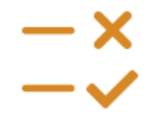Requirements-Based Testing Workflow Example
Version 2.7.0.0 (4.82 MB) by
Pat Canny
This example workflow shows you how to get started with systematic, requirements-based testing using Simulink.
This example workflow shows users how to get started with systematic, requirements-based testing using Simulink Verification and Validation products.
In Part 1, users will learn how to:
- create a test harness
- create a temporal assessment to define pass/fail criteria
- create a test case using the harness and the assessment
- link the test case to the requirement
- execute the created test case to determine whether the test passed
In Part 2, users will learn how to:
- execute a test suite using Simulink® Test™
- measure model test coverage
- generate tests to analyze missing test coverage
- resolve missing test coverage
- ensure test coverage is based on the requirements
This example is a MATLAB Project. You can launch the example from the file named 'Requirements_Based_Testing_Example.prj'.
If you do not have access to these products, please request a free trial:
https://www.mathworks.com/campaigns/products/trials.html
Cite As
Pat Canny (2026). Requirements-Based Testing Workflow Example (https://github.com/mathworks/requirements-based-testing-example/releases/tag/2.7), GitHub. Retrieved .
MATLAB Release Compatibility
Created with
R2022a
Compatible with R2022a and later releases
Platform Compatibility
Windows macOS LinuxCategories
Find more on Test Execution in Help Center and MATLAB Answers
Tags
Discover Live Editor
Create scripts with code, output, and formatted text in a single executable document.
Models/DataDictionary
Scripts
Tests
Models
Tests/Harnesses
To view or report issues in this GitHub add-on, visit the GitHub Repository.
To view or report issues in this GitHub add-on, visit the GitHub Repository.