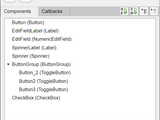HierarchyViewer
Allows for the component order to be changed of a .mlapp file. Callback order may also be changed.
Load your app into HierarchyViewer where the components all callbacks in your app are displayed. Once ordering has been determined, press save to apply the changes. Your app will then automatically be opened in appdesigner where it needs to be saved again in order for changes to persist.
Notes:
HierarchyViewer uses uitrees which were not formally introduced into Matlab until 2017b. However, some functionality may have existed beforehand so it may work but there is no guarantee.
Do not open the .mlapp file in pre-2018 versions. The uitrees will result in the app breaking. Use the included .m file which is the same code if you need to edit functionality.
Cite As
CallumP (2026). HierarchyViewer (https://uk.mathworks.com/matlabcentral/fileexchange/71838-hierarchyviewer), MATLAB Central File Exchange. Retrieved .
MATLAB Release Compatibility
Platform Compatibility
Windows macOS LinuxCategories
Tags
Discover Live Editor
Create scripts with code, output, and formatted text in a single executable document.
| Version | Published | Release Notes | |
|---|---|---|---|
| 1.2.1 | Added icon alternatives if .png icons are not found
|
||
| 1.2.0 | Buttons for alphabetical sorting and expand/collapse all
|
||
| 1.1.0 | Now works with pre-2018 MATLAB |
||
| 1.0.0 |