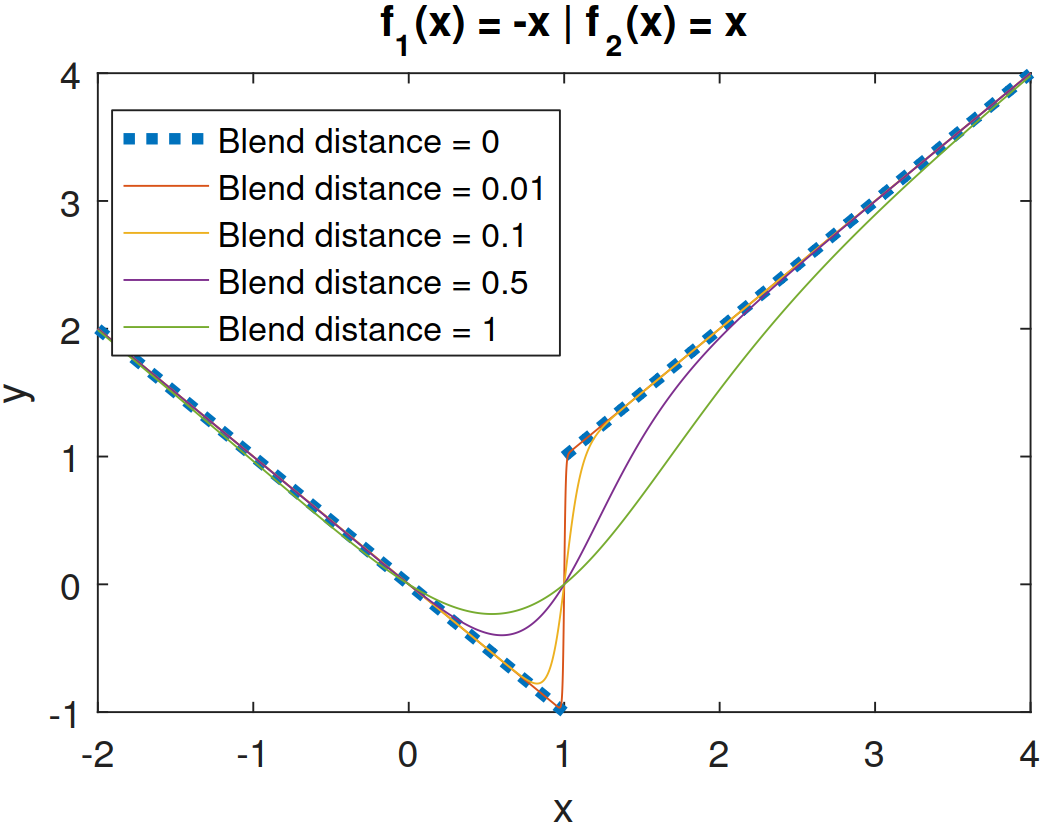Piecewise and blended functions
piecewise & blend
Create piecewise functions or smoothly blend functions.
piecewise
Create a piecewise function handle.
foo = PIECEWISE(f1,border,f2,border,f3,...) returns a function handle to a piecewise combination of provided functions (or constants), transitioning from one function to the next at the specified borders. When evaluate at the border, the function will return the midway value between functions.
blend
Uses hyperbolic tangent (tanh) to smoothly blend two functions or smoothly combine a piecewise function into a single function handle.
foo = BLEND(f1,f2,LOC,DIST) returns function handle foo which, when evaluated, will return a smooth blend between functions provided in handles f1 and f2.
Cite As
Sky Sartorius (2025). Piecewise and blended functions (https://github.com/sky-s/piecewise-blend/releases/tag/v1.2.1), GitHub. Retrieved .
MATLAB Release Compatibility
Platform Compatibility
Windows macOS LinuxCategories
Tags
Community Treasure Hunt
Find the treasures in MATLAB Central and discover how the community can help you!
Start Hunting!Discover Live Editor
Create scripts with code, output, and formatted text in a single executable document.
| Version | Published | Release Notes | |
|---|---|---|---|
| 1.2.1 | See release notes for this release on GitHub: https://github.com/sky-s/piecewise-blend/releases/tag/v1.2.1 |
||
| 1.2 | See release notes for this release on GitHub: https://github.com/sky-s/piecewise-blend/releases/tag/v1.2 |
||
| 1.1.0.0 | Constant f1 and/or f2; better vectorized; input checking; examples and picture. |
||
| 1.0.0.0 | descr. typo |