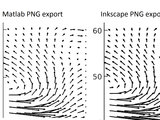ExportPngInkscape(filename,dpi,handle)
Matlab function for exporting figures in PNG is terrible. There is no anti-alias (although something better has been tried with the new graphic engine) and even increasing the exported file resolution, images still look horrible.
The best solution that I've found for exporting images in a nice way is saving them in SVG and exporting them to PNG using Inkscape, but this requires a lot of time. For this reason, I coded this very basic routine that takes care of everything: first, the image is saved in a vectorial format (SVG) using "print", then Inkscape is invoked through command line to export the SVG file in a PNG with the desired resolution.
This function uses Matlab internal SVG printer, which has been introduced since R2014a. If you have a previous Matlab version you may want to use the following script from the File exchange to export images to SVG:
http://www.mathworks.com/matlabcentral/fileexchange/7401-scalable-vector-graphics--svg--export-of-figures
Cite As
Alessandro Masullo (2026). ExportPngInkscape(filename,dpi,handle) (https://uk.mathworks.com/matlabcentral/fileexchange/54300-exportpnginkscape-filename-dpi-handle), MATLAB Central File Exchange. Retrieved .
MATLAB Release Compatibility
Platform Compatibility
Windows macOS LinuxCategories
Tags
Acknowledgements
Inspired by: Scalable Vector Graphics (SVG) Export of Figures, Tools for NIfTI and ANALYZE image, matlab2tikz/matlab2tikz, export_fig, tightfig(hfig), PlotPub - Publication Quality Graphs in MATLAB
Discover Live Editor
Create scripts with code, output, and formatted text in a single executable document.