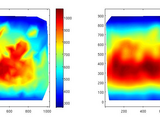smooth2a
No License
Smooths 2D array data. Ignores NaN's.
function matrixOut = smooth2a(matrixIn,Nr,Nc)
This function smooths the data in matrixIn using a mean filter over a
rectangle of size (2*Nr+1)-by-(2*Nc+1). Basically, you end up replacing
element "i" by the mean of the rectange centered on "i". Any NaN
elements are ignored in the averaging. If element "i" is a NaN, then it
will be preserved as NaN in the output. At the edges of the matrix,
where you cannot build a full rectangle, as much of the rectangle that
fits on your matrix is used (similar to the default on Matlab's builtin
function "smooth").
"matrixIn": original matrix
"Nr": number of points used to smooth rows
"Nc": number of points to smooth columns. If not specified, Nc = Nr.
"matrixOut": smoothed version of original matrix
%%%%%%%%%
Explanation of screenshot:
The left plot is a pcolor (shading interp, axis equal) of a "jagged" 906x1024 matrix. Note that the edges have NaN values (white coloring). On the right, pcolor of output of smooth2a, with Nr = Nc = 50. NaN's are preserved, but do not affect the smoothing of adjacent elements.
Cite As
Greg Reeves (2026). smooth2a (https://uk.mathworks.com/matlabcentral/fileexchange/23287-smooth2a), MATLAB Central File Exchange. Retrieved .
MATLAB Release Compatibility
Platform Compatibility
Windows macOS LinuxCategories
Tags
Discover Live Editor
Create scripts with code, output, and formatted text in a single executable document.
| Version | Published | Release Notes | |
|---|---|---|---|
| 1.0.0.0 |