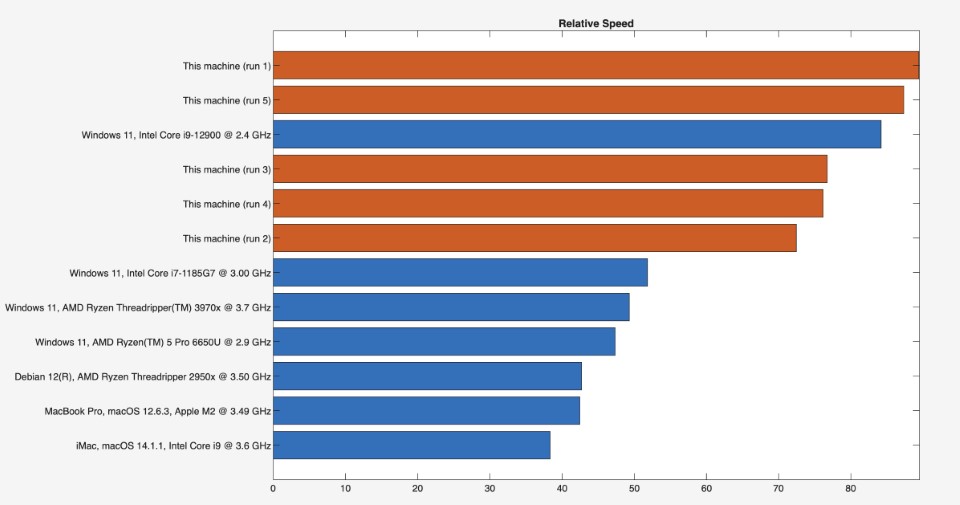Faster linear algebra for Apple Silicon users in the R2025a pre-release (available now!)
Mike Croucher
on 16 Jan 2025
Latest activity Reply by Mike Croucher
on 21 Jul 2025
So you've downloaded the R2025a pre-release, tried Dark mode and are wondering what else is new. A lot! A lot is new!
One thing I am particularly happy about is the fact that Apple Accelerate is now the default BLAS on Apple Silicon machines. Check it out by doing
>> version -blas
ans =
'Apple Accelerate BLAS (ILP64)'
If you compare this to R2024b that is using OpenBLAS you'll see some dramatic speed-ups in some areas. For example, I saw up to 3.7x speed-up for matrix-matrix multiplication on my M2 Mabook Pro and 2x faster LU factorisation.
Details regarding my experiments are in this blog post Life in the fast lane: Making MATLAB even faster on Apple Silicon with Apple Accelerate » The MATLAB Blog - MATLAB & Simulink . Back then you had to to some trickery to switch to Apple Accelerate, now its the default.
13 Comments
Time DescendingIn MATLAB R2024b on Apple Silicon I was able to switch to using
export BLAS_VERSION=libmwAF_BLAS_ilp64.dylib
in the terminal and then calling matlab from the terminal. In MATLAB I got:
version('-blas')
'OpenBLAS 0.3.24'
In R2025a Apple Accelerate BLAS became the default:
version -blas
'Apple Accelerate BLAS (ILP64)'
Is there a way to switch back to OpenBlas in R2025a?
YEAY!!!!! Sort of. Maybe not. So, a qualified yeay.
You should realize this may cost me, and possibly dearly. It now encourages me to replace my older intel based iMac. At least it adds fuel to that fire. The Studio model seems interesting.
Does anyone have bench results for an M4 mac? (Which is not yet available on that platform.)
I don't see anything in the R2025a Prerelease release notes about this. It would be nice to see some examples in the Performance section of the release notes.
This is great!
Any updates regarding AMD based CPU's?
Looking at the comments from your blog post, I'm wondering if I will see any benefit if I'm running code in parallel. Do you know if Apple Accelerate still only uses one thread?
Sign in to participate