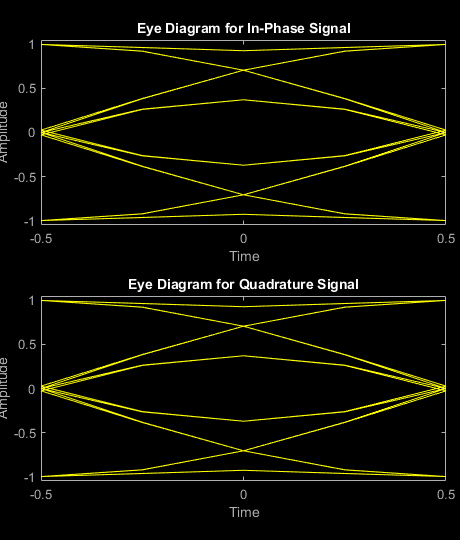GMSK Modulator
Libraries:
Wireless HDL Toolbox /
Modulation
Description
The GMSK Modulator block modulates data bits using the Gaussian minimum shift keying (GMSK) method. The block supports scalar inputs and outputs modulated complex-valued scalar or column-vector data symbols along with valid and ready controls signals. The block enables you to use your bandwidth more effectively and helps reduce the problems caused by multipath fading and signal distortion.
You can use this block in applications such as global system for mobile communications (GSM), satellite communications, Bluetooth, military communications, tactical radios, drone control/command and missile communications. The block provides an interface and architecture suitable for HDL code generation and hardware deployment.
Examples
Modulate Data Bits Using GMSK
Use GMSK Modulator block to modulate data bits to symbols using Gaussian minimum shift keying (GMSK) method.
Ports
Input
Data bits, specified as a Boolean scalar or ufix1.
For HDL code generation, the input data type must be ufix1 or
Boolean and the maximum output word length the block supports is
16 bits.
Data Types: Boolean | fixdt(0,1,0)
Indicates valid input data, specified as a Boolean scalar.
This port is a control signal that indicates when the sample from the
data input port is valid. When this value is
1, the block captures the values on the data
input port. When this value is 0, the block ignores the values on
the data input port.
Data Types: Boolean
Clear internal states, specified as a Boolean scalar. When this value is
1, the block stops the current calculation and clears all
internal states.
Dependencies
To enable this port, select the Enable reset input port parameter.
Data Types: Boolean
Output
Modulated complex output data symbols, returned as a complex-valued scalar or column vector.
When you set the Output type parameter to
Vector, the output is a vector of number of samples per symbol.When you set the Output type parameter to
Scalar, the output is a scalar.
Data Types: signed fixed point
Complex Number Support: Yes
Indicates valid output data, returned as a scalar.
This port is a control signal that indicates when the data
output port is valid. The block sets this value to 1 when the data
samples are available on the data output port.
Data Types: Boolean
Indicates block is ready, returned as a scalar.
This is a control signal that indicates when the block is ready for new input
data. When this value is 1, the block accepts input data in the
next time step. When this value is 0, the block ignores input data
in the next time step.
Dependencies
To enable this port, set the Output type parameter to
Scalar.
Data Types: Boolean
Parameters
Main
Product of the signal bandwidth and symbol time for the Gaussian pulse shape, specified as a positive scalar value.
Pulse length, specified as a positive integer. The pulse length value represents the length of the Gaussian pulse shape in symbol intervals.
Symbol prehistory, specified as a scalar or vector of –1s or 1s that the block uses before the start of the simulation.
For a scalar value, the block expands it to a vector of length L – 1, where L represents the pulse length. You can specify the L value using the Pulse length parameter.
For example, if you specify a scalar value
-1and if the Pulse length parameter is set to4, the block expands this value as[-1 -1 -1].For a vector value, the block considers the elements in the vector in a reverse chronological order. The vector length must be L – 1.
For example, if you specify a vector value
[-1 1 1]and if the Pulse length parameter is set to4, the block considers this value as[1 1 -1].
Phase offset of the modulated waveform in radians, specified as a numeric scalar in the range from –2*π to 2*π.
Number of samples per symbol, specified as a positive integer in the range 1 to 64. The number of samples per symbol represents the upsampling factor from input samples to output samples.
Number of data points to retrieve from the look-up table (LUT), specified as a positive integer and a power of 2. The maximum value the block supports is 65,536.
Specify the output type as Vector or
Scalar.
Data Type
Output word length, specified as a positive scalar with word length less than 16.
Control Port
Select this parameter to enable the reset input port.
Algorithms
The Bandwidth time product parameter represents bandwidth multiplied by time. This parameter reduces the bandwidth at the expense of increased intersymbol interference. The Pulse length parameter measures the length of the Gaussian pulse shape, in symbol intervals. Bb represents the bandwidth of the pulse and T is the symbol durations. Q(t) is the complementary cumulative distribution function.
The block generates the filter coefficients using these equations based on the parameters you select in the block mask of the example. The choice of Bandwidth time product parameter decides the performance of the modulator as the bit error rate can be expressed as a function of BT. For this block, an input symbol of 1 causes a phase shift of π/2 radians, which corresponds to a modulation index of 0.5.
The latency of the block is equal to Pulse length + 4 clock cycles.
This figure shows a sample output and latency of the GMSK Modulator block for default configuration. The latency of the block is eight clock cycles.
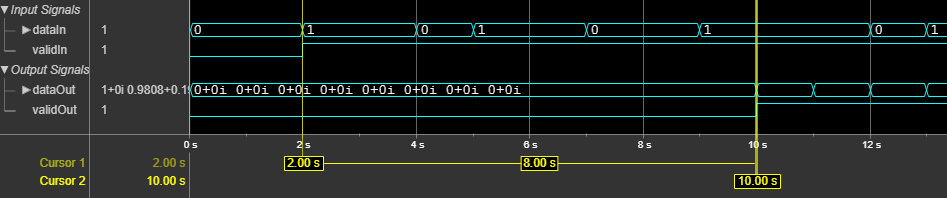
The performance of the synthesized HDL code varies with your target and synthesis
options. The input data type used in this example for generating HDL code is
fixdt(0,1,0).
This table shows the resource and performance data synthesis results of the block, when
you set the Number of samples per symbol parameter to
4, the Pulse length parameter to
8, the Number of data points parameter to
1024, and the Output word length parameter to
16. The generated HDL is targeted to the AMD®
Zynq®- 7000 ZC706 evaluation board.
| Output Type | Slice LUTs | Slice Registers | DSPs | Block RAMs | Maximum Frequency in MHz |
|---|---|---|---|---|---|
| Scalar | 462 | 389 | 0 | 2 | 259 |
| Vector | 476 | 245 | 0 | 2 | 276 |
This table shows the resource and performance data synthesis results of the block, when
you set the Number of samples per symbol parameter to
4, the Pulse length parameter to
8, the Number of data points parameter to
16384, and the Output word length parameter to
16. The generated HDL is targeted to the AMD
Zynq- 7000 ZC706 evaluation board.
| Output Type | Slice LUTs | Slice Registers | DSPs | Block RAMs | Maximum Frequency in MHz |
|---|---|---|---|---|---|
| Scalar | 557 | 397 | 0 | 32 | 240 |
| Vector | 576 | 253 | 0 | 32 | 254 |
Increasing the number of data points improves the precision of the results. However, it is important to note that this increment also leads to higher utilization of LUTs (Look-Up Tables) and BRAMs (Block RAMs), which could impact overall resource efficiency. The standard LUT size is calculated as 2 raised to the power of (Output word length – 2). You can modify the value based on your requirements.
References
[1] Anderson, John B., Tor Aulin, and Carl-Erik Sundberg. Digital Phase Modulation. New York: Plenum Press, 1986.
Extended Capabilities
This block supports C/C++ code generation for Simulink® accelerator and rapid accelerator modes and for DPI component generation.
HDL Coder™ provides additional configuration options that affect HDL implementation and synthesized logic.
This block has one default HDL architecture.
| ConstrainedOutputPipeline | Number of registers to place at
the outputs by moving existing delays within your design. Distributed
pipelining does not redistribute these registers. The default is
|
| InputPipeline | Number of input pipeline stages
to insert in the generated code. Distributed pipelining and constrained
output pipelining can move these registers. The default is
|
| OutputPipeline | Number of output pipeline stages
to insert in the generated code. Distributed pipelining and constrained
output pipelining can move these registers. The default is
|
You cannot generate HDL for this block inside a Resettable Synchronous Subsystem (HDL Coder).
Version History
Introduced in R2024a
MATLAB Command
You clicked a link that corresponds to this MATLAB command:
Run the command by entering it in the MATLAB Command Window. Web browsers do not support MATLAB commands.
Select a Web Site
Choose a web site to get translated content where available and see local events and offers. Based on your location, we recommend that you select: .
You can also select a web site from the following list
How to Get Best Site Performance
Select the China site (in Chinese or English) for best site performance. Other MathWorks country sites are not optimized for visits from your location.
Americas
- América Latina (Español)
- Canada (English)
- United States (English)
Europe
- Belgium (English)
- Denmark (English)
- Deutschland (Deutsch)
- España (Español)
- Finland (English)
- France (Français)
- Ireland (English)
- Italia (Italiano)
- Luxembourg (English)
- Netherlands (English)
- Norway (English)
- Österreich (Deutsch)
- Portugal (English)
- Sweden (English)
- Switzerland
- United Kingdom (English)