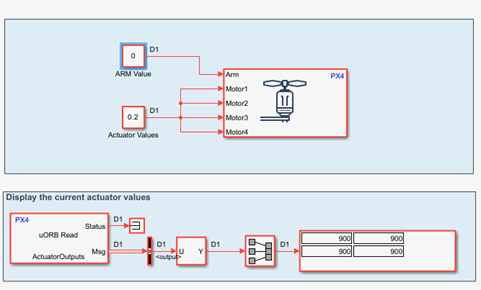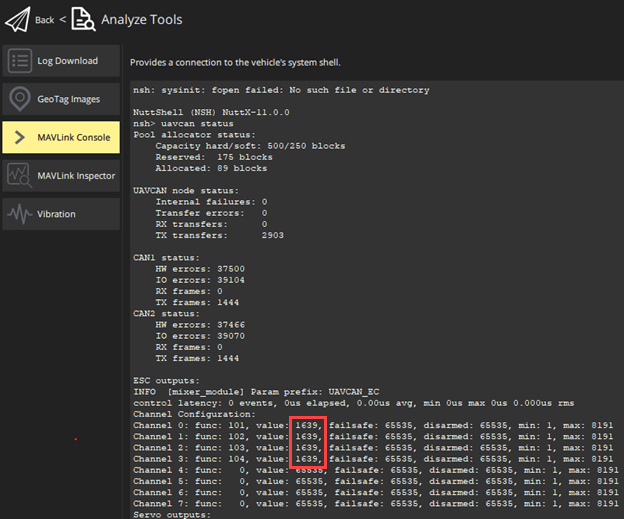PX4 Actuator Write
Add-On Required: This feature requires the UAV Toolbox Support Package for PX4 Autopilots add-on.
Libraries:
UAV Toolbox Support Package for PX4 Autopilots /
PX4 Peripheral Blocks
Description
The PX4 Actuator Write block writes motor and servo actuator values over
the PWM and UAVCAN interfaces. The PX4 Actuator Write block accepts single
scalar values between -1 to 1 as input and writes
those values to the selected motors or servos using ActuatorTest uORB
topic.
An input value of 1 indicates maximum output, a value of
0 centers the servos or sets the motors to their lowest possible
thrust, and an input of -1 indicates the maximum output but in the
reverse direction. However, for motors that do not support reverse operation, any value
less than zero stops the motor.
Setting the Arm input to true value arms the actuators,
while false serves as a kill switch and disarms the actuators.
Configure Actuators
For firmware version 1.14, you must configure the PWM & AUX pins in QGroundControl before using the PX4 Actuator Write block in Simulink. To configure the pins, you must use QGroundControl version 4.3.0, which can be downloaded from this location. For information on configuring the actuators, see Configure and Assign Actuators in QGC.
Examples
Ports
Input
Parameters
Version History
Introduced in R2024b