Import Synchronous Machine Flux Linkage Data from Motor-CAD
This example shows how to import a synchronous machine design from Motor-CAD into a Simscape™ simulation. A separate field winding generates a rotor magnetic field in the synchronous machine.
Flux Linkage Data
The flux linkage is exported from Motor-CAD using the saturation and loss map export utility. The SMFluxFromMotorCADSaturationLossMap script loads the exported .mat file and applies some simple formatting steps to make it compatible with the Simscape Electrical™ FEM-Parameterized Synchronous Machine block.
Model Overview
The dynamometer rotates the machine at a constant 4000 RPM whilst current sources apply stator currents that correspond to peak torque generation. Another current source maintains the field winding at a constant value.
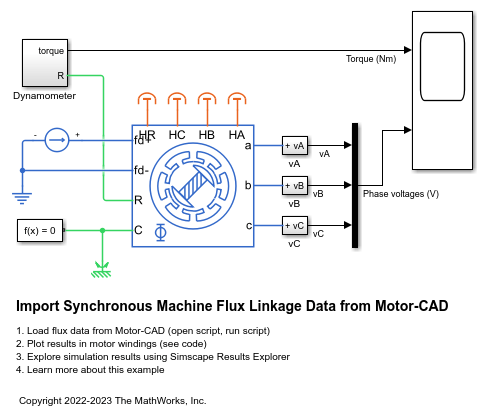
Simulation Results from Simscape Logging
This plot shows the sinusoidal currents and the resulting line-to-line voltages. The flux dependence on the rotor angle results in the presence of the higher-order harmonics.
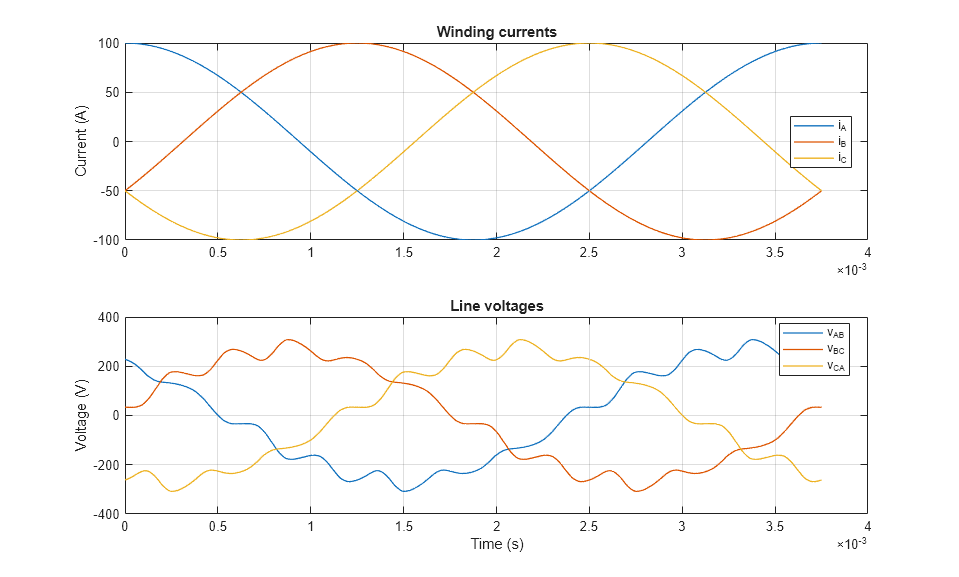
See Also
FEM-Parameterized Synchronous Machine