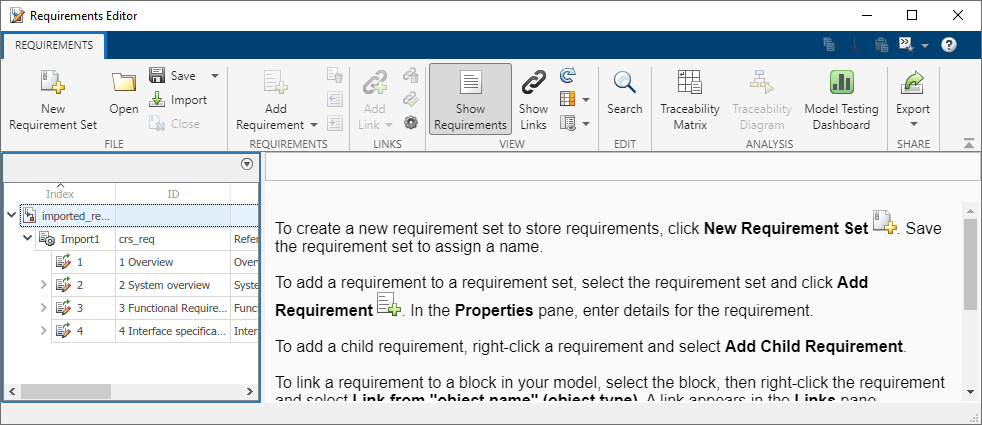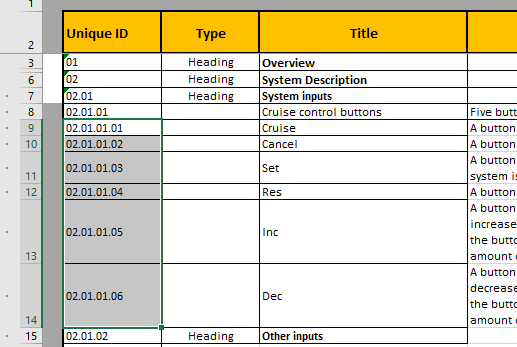Import, Update, and Export Requirements
Integrate Requirements Toolbox with third-party requirements management tools to import requirements from external sources, update imported requirements when you make changes in the third-party tool, and export requirements to third-party tools. You can import the requirements and manage them with Requirements Toolbox or import the requirements as referenced requirements and manage the requirements in the third-party tool.
You can import requirements from external applications such as Microsoft® Word, Microsoft Excel®, IBM® DOORS®, and IBM DOORS Next, and other applications that can export requirements using the ReqIF™ format. You can also export requirements from Requirements Toolbox to a ReqIF file.
Apps
| Requirements Editor | Create and edit requirements |
Tools
| Profile Editor | Create and manage profiles with stereotypes and properties |
Classes
Objects
ExportOptions | Options for exporting requirements to ReqIF files (Since R2023a) |
slreq.View | View settings (Since R2022b) |
Functions
Topics
- Import Requirements from Third-Party Applications
Import requirements from external documents and requirements management tools.
- Configure Views in the Requirements Editor
Configure the Requirements Editor columns and view a subset of requirements and links by creating a filter based on requirement and link metadata.
- Use Stereotypes when Importing from ReqIF Files
Map requirement and link types from ReqIF files to stereotypes in Requirements Toolbox when you import requirements.
- Round-Trip Importing and Exporting for ReqIF Files
Import, edit, and export requirements by using ReqIF files.
- Best Practices and Guidelines for ReqIF Round-Trip Workflows
Learn the best practices for using ReqIF round-trip workflows.
- Export Requirements to ReqIF Files
Export requirements from Requirements Toolbox to ReqIF files.
- Create and Edit Attribute Mappings
Create and customize attribute mappings for importing and exporting ReqIF files.
- Update Imported Requirements
Update referenced requirements with updates from external documents or third-party requirements management tools.
- Customize Requirement Index Numbering
Customize or disable the index of an individual requirement.
- Use Callbacks to Customize Requirement Import Behavior
Use callbacks to execute code when you import and update requirements.