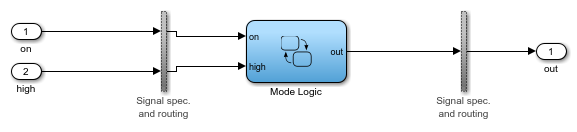slvnvextract
Extract atomic subsystem or subchart contents into new model
Syntax
Description
newModel = slvnvextract(subcomponent)subcomponent and creates a model.
slvnvextract returns the name of the new model in
newModel. If the model name already
exists,slvnvextract uses the subsystem or subchart name
for the model name, appending a numeral to the model name.
Note
If an atomic subchart calls an exported graphical function that is
outside the subchart, slvnvextract creates the model,
but the new model does not compile.
newModel = slvnvextract(subcomponent,showModel)showModel to
true. The extracted model is loaded only if you set
showModel to false.
newModel = slvnvextract(modelmissingslfunctiondef)modelmissingslfunctiondef which has missing Simulink
function definitions for the Simulink®
Design Verifier™ to analyze. Returns the name of the new model in
newModel. sldvextract uses the
input model name with a suffix SldvStub for the extracted
model name, appending a numeral to the model name if that model name already
exists.
newModel = slvnvextract(modelmissingslfunctiondef, showModel)showModel to
true. Extracted model will be only loaded if
showModel is set to false.
Examples
Input Arguments
Output Arguments
Version History
Introduced in R2010b