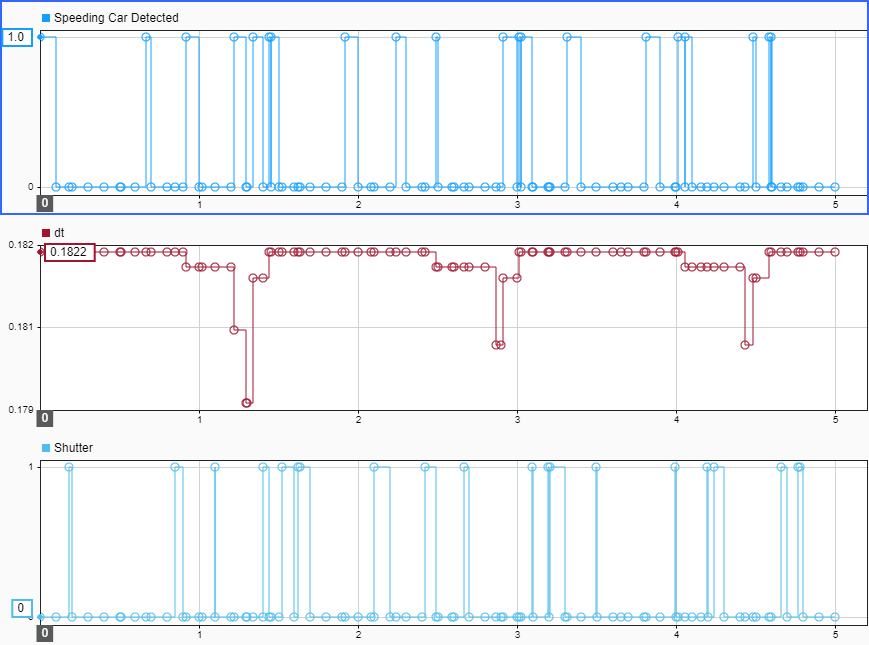Hit Scheduler
Libraries:
Simulink /
Messages & Events
Description
Use the Hit Scheduler block to schedule major time steps for a variable-step solver during simulation. With the Hit Scheduler block, you can implement dynamic solver hit event scheduling based on the behavior of your model during simulation.
To schedule a major time step, you provide the block two inputs:
En — The enable input controls when the block schedules a time step. The block schedules a time step when the input is logical
true.Δt — The time interval input specifies when the scheduled time step occurs. The Hit Scheduler block calculates the time hit to schedule, in seconds, as the sum of the current simulation time and the time interval input.
When the simulation reaches the scheduled time hit, the simulation takes a major time step and the block output updates. You can configure the block to produce either a signal output or a function-call output using the Output type parameter.
You can use the Hit Scheduler block to schedule multiple future time steps. The block stores the future time steps in a queue you can configure using the Initial buffer size and Use fixed buffer size parameters.
Vector Signal Inputs and Outputs
When you configure the block to produce a signal output, you can use a single block to
schedule time hits based on multiple signals in the model by using vector inputs. Each
element in the En input vector indicates when the block should schedule
a time hit based on the same element in the Δt vector. The block output
signal has the same dimensions as the input signals. When the simulation takes a scheduled
step, the element in the output vector that corresponds to the input vector element that
scheduled the time step changes from logical false to logical
true.
Examples
Ports
Input
Output
Parameters
Block Characteristics
Data Types |
|
Direct Feedthrough |
|
Multidimensional Signals |
|
Variable-Size Signals |
|
Zero-Crossing Detection |
|
Version History
Introduced in R2022b