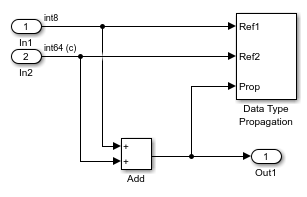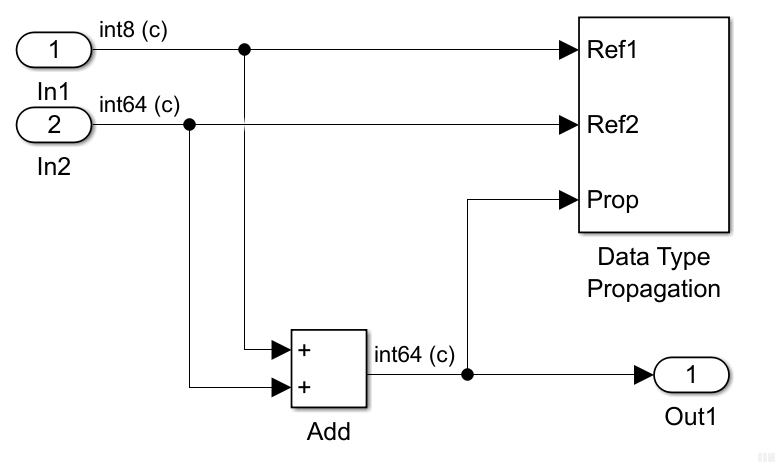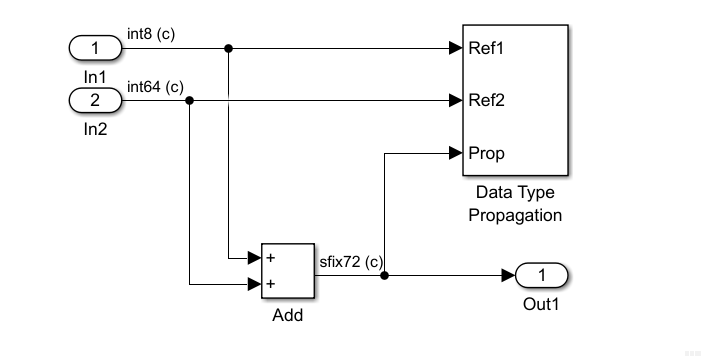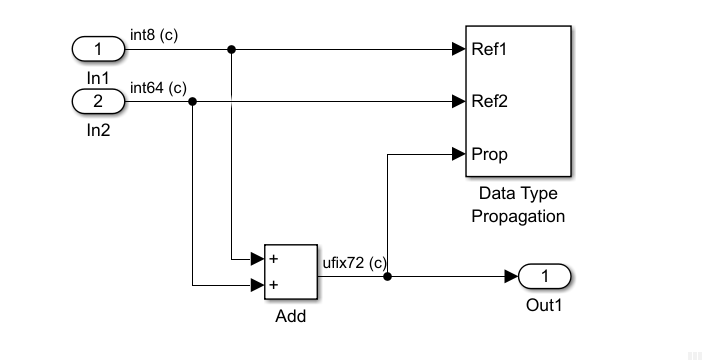Data Type Propagation
Set data type and scaling of propagated signal based on information from reference signals
Libraries:
Simulink /
Signal Attributes
HDL Coder /
Signal Attributes
Description
The Data Type Propagation block allows you to control the data type and
scaling of signals in your model. You can use this block along with fixed-point blocks
that have their Output data type parameter configured to
Inherit: Inherit via back propagation.
The block has three inputs: Ref1 and Ref2 are the reference inputs, while the Prop input back-propagates the data type and scaling information gathered from the reference inputs. This information is then passed on to other fixed-point blocks.
The block provides many choices for propagating data type and scaling information. For example, you can use:
The number of bits from the Ref1 reference signal or the number of bits from widest reference signal
The range from the Ref2 reference signal or the range of the reference signal with the greatest range
A bias of zero, regardless of the biases used by the reference signals
The precision of the reference signal with the least precision
You specify how data type information is propagated using the Propagated data type parameter:
If you select
Specify via dialog, then you manually specify the data type via the Propagated data type edit field.If you select
Inherit via propagation rule, then you must use the parameters described in Parameters.
You specify how scaling information is propagated using the Propagated scaling parameter:
If you select
Specify via dialog, then you manually specify the scaling via the Propagated scaling edit field.If you select
Inherit via propagation rule, then you must use the parameters described in Parameters.
After you use the information from the reference signals, you can apply a second level of adjustments to the data type and scaling. To do so, use individual multiplicative and additive adjustments. This flexibility has various uses. For example, if you are targeting a DSP, then you can configure the block so that the number of bits associated with a multiply and accumulate (MAC) operation is twice as wide as the input signal, and has a specific number of guard bits added to it.
The Data Type Propagation block also provides a mechanism to force the computed number of bits to a useful value. For example, if you are targeting a 16-bit micro, then the target C compiler is likely to support sizes of only 8 bits, 16 bits, and 32 bits. The block forces these three choices to be used. For example, suppose that the block computes a data type size of 24 bits. Since 24 bits is not directly usable by the target chip, the signal is forced up to 32 bits, which is natively supported.
There is also a method for dealing with floating-point reference signals. This method makes it easier to create designs that are easily retargeted between fixed-point chips and floating-point chips.
The Data Type Propagation block allows you to set up libraries of useful subsystems that are properly configured based on the connected signals. Without this data type propagation process, subsystems from a library are unlikely to work as desired with most integer or fixed-point signals. Manual intervention would be required to configure the data type and scaling. In many situations, this block can eliminate the manual intervention.
Precedence Rules
The precedence of the dialog box parameters decreases from top to bottom. Also:
Double-precision reference inputs have precedence over all other data types.
Single-precision reference inputs have precedence over integer and fixed-point data types.
Multiplicative adjustments are carried out before additive adjustments.
The number of bits is determined before the precision or positive range is inherited from the reference inputs.
PosRangeis one bit higher than the exact maximum positive range of the signal.The computed number-of-bits are promoted to the smallest allowable value that is greater than or equal to the computation. If none exists, then the block returns an error.
Examples
Ports
Input
Parameters
Block Characteristics
Data Types |
|
Direct Feedthrough |
|
Multidimensional Signals |
|
Variable-Size Signals |
|
Zero-Crossing Detection |
|
Extended Capabilities
Version History
Introduced before R2006a